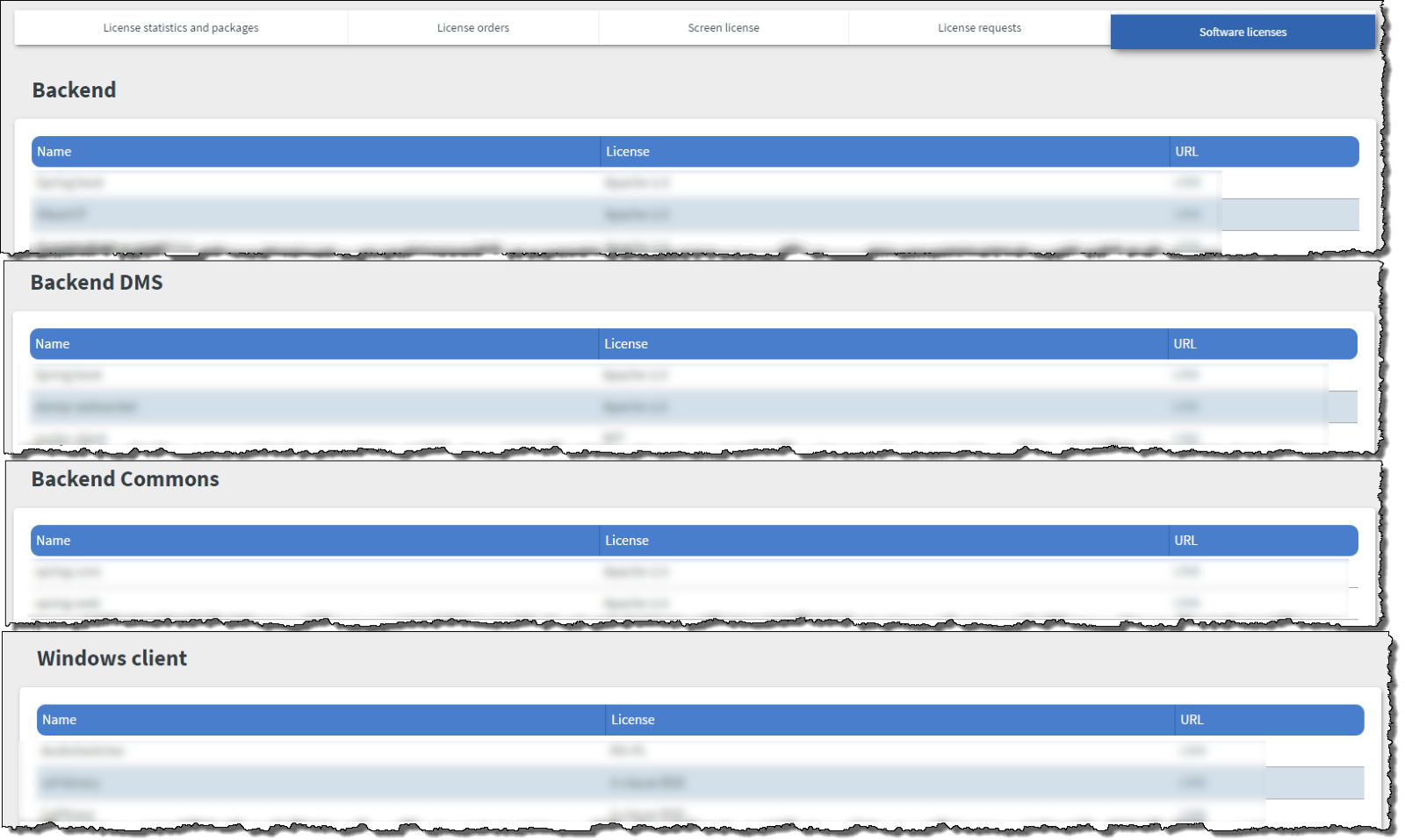License menu (Administrator)
In the License menu, you can add and manage license packages and license orders.
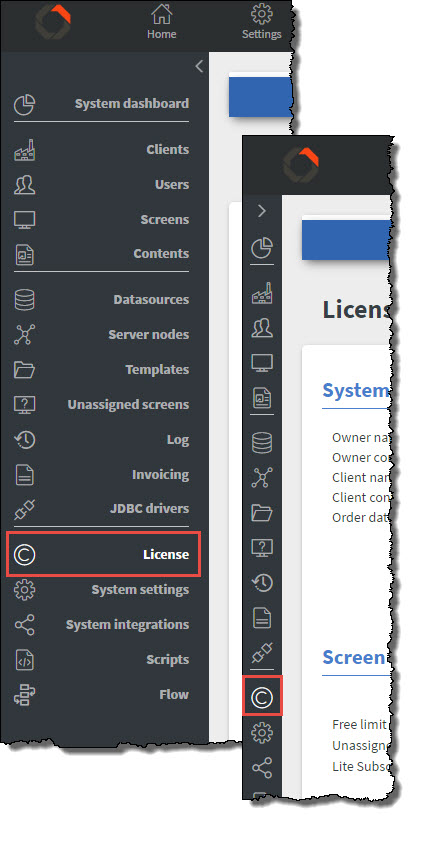
You can find more information about licensing in How does licensing work?.
There are five sub-menus in this section:
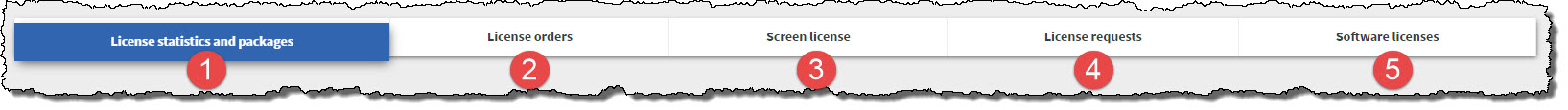
- License statistics and packages
- License orders
- Screen license
- License requests
- Software licenses
License statistics and packages
Here you can find information about your System, validity dates, limitations, screen limits, and system status.
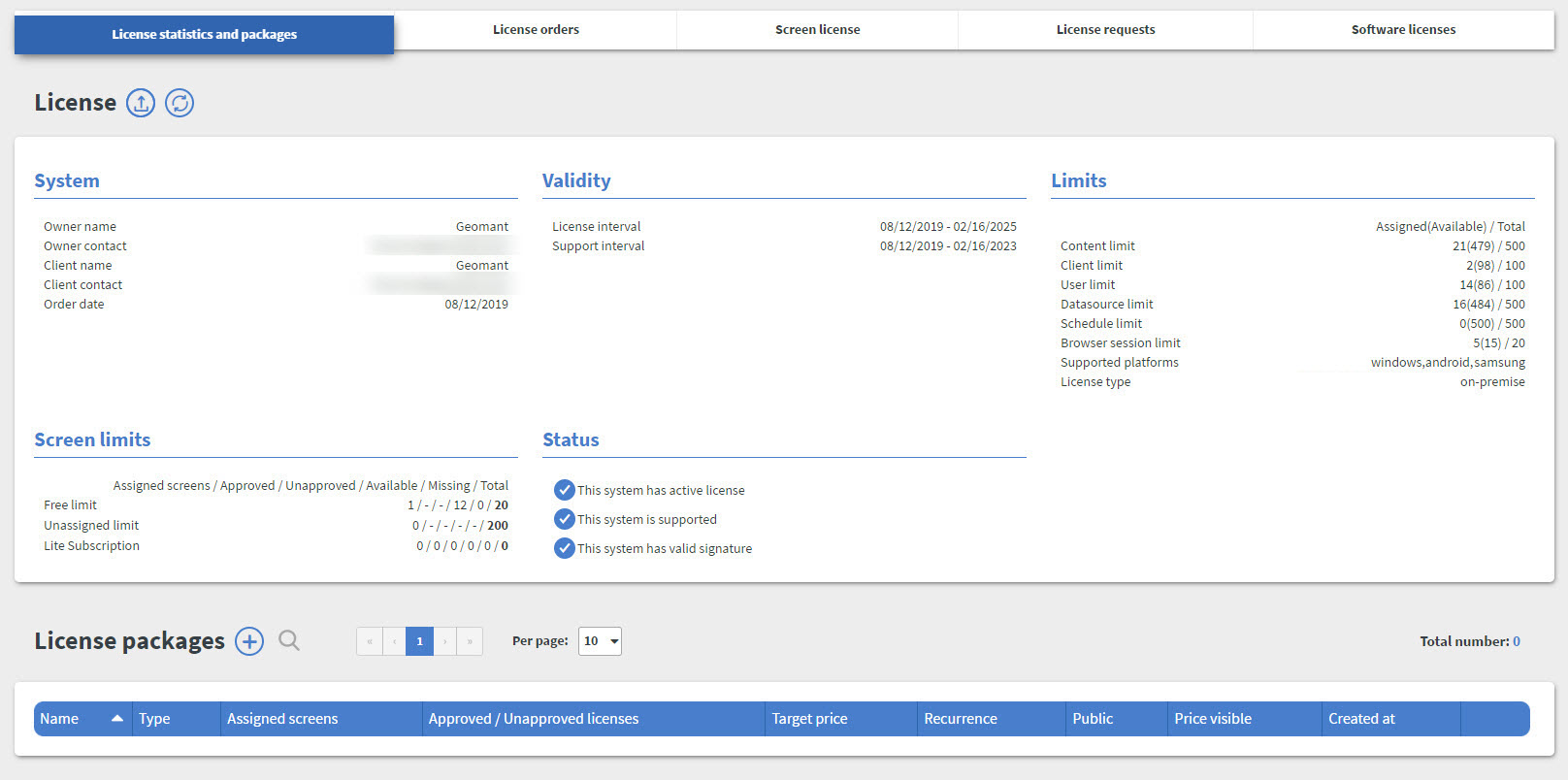
- System
- Owner name and contact: system owner’s contact information
- Client name and contact: client’s contact information
- Order date: You can see when this system was created
- Validity
- License interval: You can see the 'from' and 'to' license date intervals
- Support interval: You can see the 'from' and 'to' support date intervals
- Limits – display limits for assigned (available) / total
- Content limit
- Client limit
- User limit
- Datasource limit
- Schedule limit
- Supported platforms - which platform the system supports
- License type - system license type
- Screen limits
- Free limit: You can see how many 'Free' licenses can be added to screens
- Unassigned limit: You can see how many unassigned screens can be assigned to this system
- Lite Lifetime: You can see how many 'Lite Lifetime' license type can be added to screens*
- Lite Subscription: You can see how many 'Lite Subscription' license type can be added to screens*
- Premium Lifetime: You can see how many 'Premium Lifetime' license type can be added to screens*
- Premium Subscription: You can see how many 'Premium Subscription' license type can be added to screens*
- Professional Subscription: You can see how many 'Professional Subscription' license type can be added to screens*
- Professional Lifetime: You can see how many 'Professional Lifetime' license type can be added to screens*
- Request more licenses: You can request more licenses for your system.
- Status:
- Here you can see information about your system status.
*This only appears if you have this type of license.
You can also add and manage your license packages here. You can find out how to make license packages in How does licensing work?.
License Orders
Here you can add and manage license orders. You can find out how to make license orders in How does licensing work?.
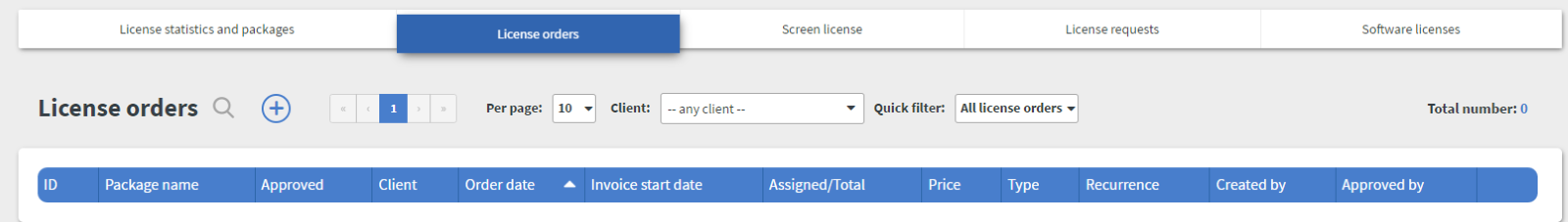
You can search license orders using the  icon. You can only search by name.
icon. You can only search by name.
You can also search by clients. This will only show license orders that this client owns.

You can use the quick filter option. This will show approved, not approved, or all license orders.
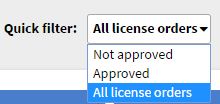
If your system has one or more 'not approved' license orders you will see a notification circle with a number inside it in two places: the License order menu and the License menu. The number represents how many not approved license orders you have.

Screen license
Here you can manage screen licenses. Refer to Clients Menu for additional information.
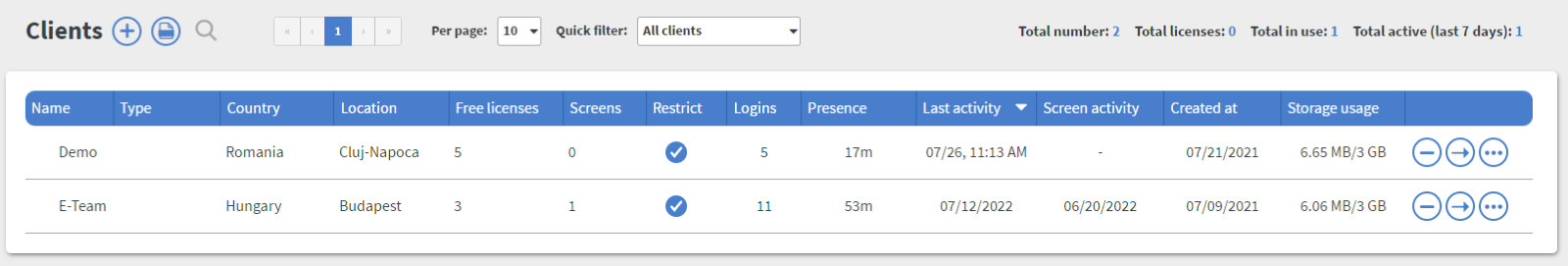
You can use the package filter for easier management. You will see only those packages that this client owns.
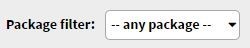
You can also set license order for screens here. Geomant Wallboard provides a concurrent license; read more at Concurrent License Limitation Feature.
License Requests
In this screen, you can search, add, and view your license requests.
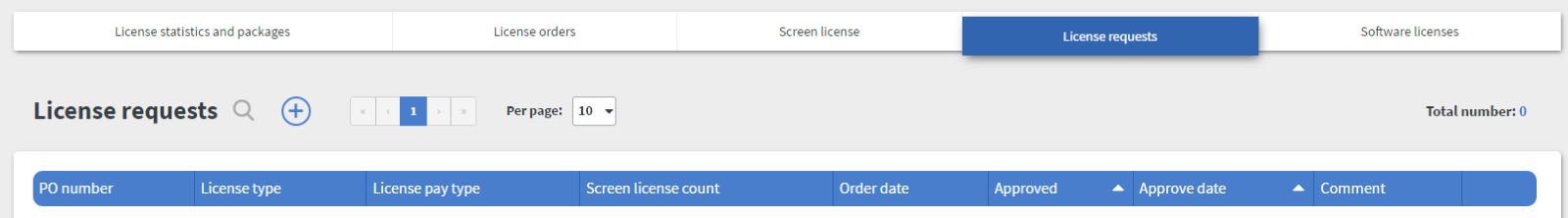
Software Licenses
Here, you will find all associated software licenses for your system.