Contact Expert v7.4 for Skype for Business Server
Understanding Contact Expert Agent States
Types of Agent States
During work the agent goes through several states. Understanding the various states the agents are in at any given time is an important information for the supervisor.
The following diagram depicts the agent state transitions for inbound calls:
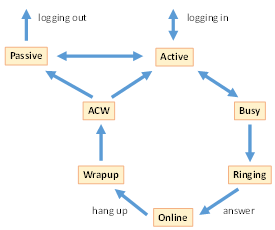
Some agent states are relevant only in case of preview outbound campaigns:
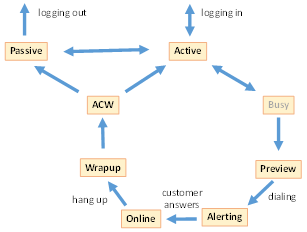
Agent States Explained
Logged in
The agent is logged into the system. This is a compound state of all other agent states below. I.e. time spent in logged in state is equal to the sum of time spent in all other states.
Active
The agent is able to receive tasks but no task is assigned currently.
Busy
This is a technical state that is easy to confuse with Online when interpreting the reports!
In this state the agent is already reserved by the system, but the task has not been delivered yet. It is kind of a brief “reserved” state.
This is longest for progressive outbound calls where the system initiates outgoing call – and thus puts the selected agent into Busy state – but actually delivers it to the agent if and when the call is successfully established. In case of incoming calls, this is a short period covering the SIP call delivery delay. In case of outbound preview calls however its length is just some milliseconds per call as only data is delivered to the agent (for preview) at this stage – no call yet.
Ringing
The agent has a task and an alerting (ringing) call.
Online
The agent has a task and an active voice call.
Wrapup
The agent has a task and the associated call is already terminated.
ACW
This stands for After Call Work. The associated call is terminated, the agent is also finished with Wrap-up and is spending the 'resting time' before going back to Available again (or having a chance to go to a formal Break).
Preview
The agent has a preview outbound task, but did not yet started dialing (available only in preview outbound campaigns).
Alerting
The agent has a task and an associated outbound call is initiated, but not answered yet (available only in preview outbound campaigns).
Passive
The agent is in auxiliary state (break). In reports, this state might be broken down based on break types.