Quick Filter
The Quick Filter Folder is a special folder that contains files matching a given criteria.
For example, it can contain all the files that have the letter "b" in their names.
It can be created in the File manager.


The File quick filter window will appear:
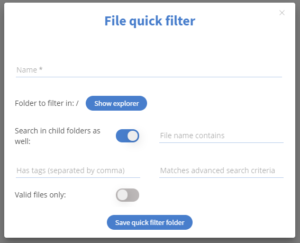
-Name*: you must provide a name for your quick filter folder in order to save it.
-Folder to filter in:/: when you click on the "Show explorer" a section will appear (see picture below) where you can select which folder you want to use for filtering. Subfolders (if applicable) will also be listed.
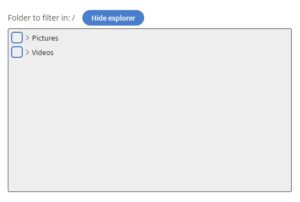
-Search in child folders as well: With your main (parent) folder selected and you create a new (child) folder inside of it, all the files in this new folder will be filtered too.
-Valid files only: If switched on the folder will contain all the valid files.
Once created the Quick Filter Folder will look like this:
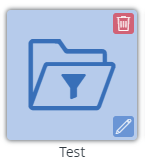
The blue button on the bottom right corner will popup the File quick filter window so it can be modified anytime.