Preview Content
Please note: Starting from server version 1.9, Wallboard no longer allows content previews to be displayed in a browser for more than 15 minutes, or in offline mode unless the preview is running in signage mode.
See more about: Browser signage displaying
Different types of preview modes in browsers.
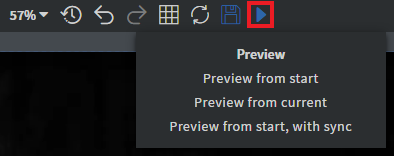
Preview from start:
- Your Content Will Be Displayed Starting From The First Page (The Default Page) Of Your Content.
Preview from current:
- Your Content Will Be Displayed Starting From The Current Page (The One That You Have Opened Up In The Editor).
Preview from start, with sync:
- Your Content Will Be Displayed Starting From The First Page (The Default Page) Of Your Content, With Synchronization.
- You can also open the preview of the content by opening the context menu of the content on the Summary tab and select Preview in browser.
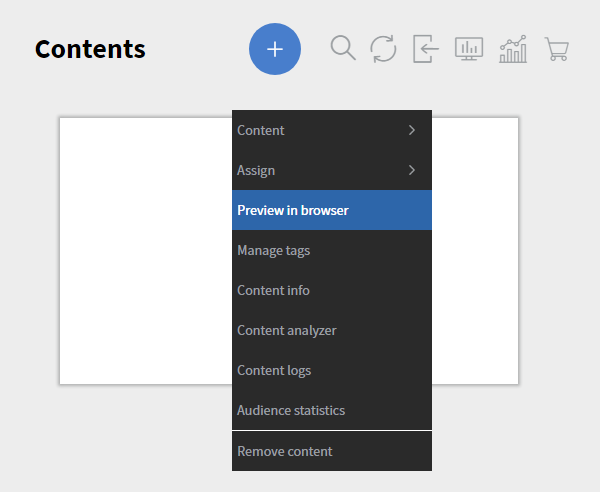
In the link of the preview you can set the following parameters:
- autoSaved=true/false - To display the autosaved or finally saved version
- noSync=true - To wait for content sync or not
- editorPreview=true
- isTemplate=false