Displaying browser signage
This article shows how to display a content in a browser in signage mode.
Starting from server version 2.9, the wallboard no longer allows content previews to be displayed in a browser for more than 15 minutes, or in offline mode unless the preview is running in signage mode.
First of all, you need a browser session license that can be acquired from an Administrator.
After you have the license, navigate to Home and choose a content that you want to display.
Right-click on the content and select the Browser signage URL menu.
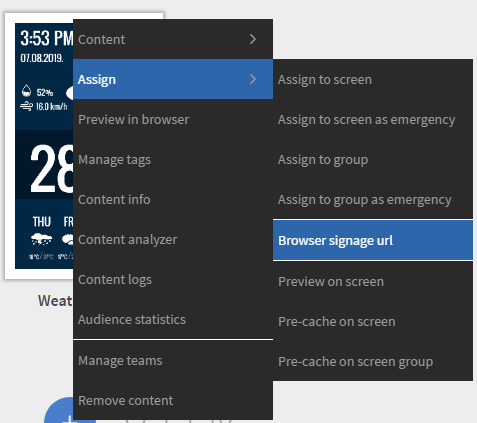
In the appearing modal, copy to clipboard the generated URL and open it in a browser.
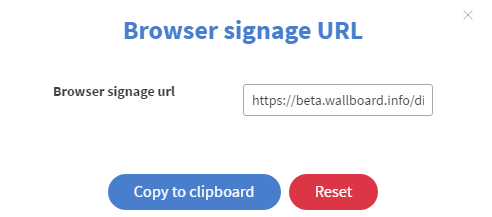
Now your content preview is running in Signage mode without limitation.
Please note that if you generate a new URL for the same content, the previous URL will not work anymore.