Pages Playlist and Properties
Pages
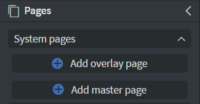
You can find the System Pages menu on the left side of your canvas.
You can add a Master page or an Overlay page here.
You can also rename your pages here.
Main playlist and Other pages
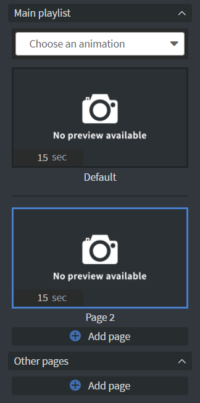
The Default Page cannot be moved and is always the first page of the content. If you would like to move this page, you must press the Duplicate Page Button after hovering over the page.
By doing the above, you can now move the Duplicate Page where you want and can delete the original layers on the Default Page.
You can create new pages here and manage the playlist of the content by dragging and dropping the pages into the order desired.
The created Other pages will be in the Other pages section first. You can drag them over to the Main playlist area to be able to display them.
You can set the Animation type between page switching.
You can give the duration for how long the page will be displayed.
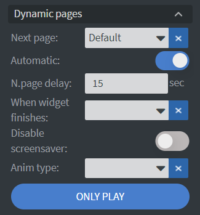
You can set the order of your pages in the Dynamic Pages menu for each page too. You can find this menu in the Page properties.
You can select the page you want to display after the current one.
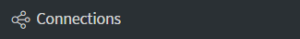
This tab will appear when you have multiple pages in the bottom right corner of your canvas. Once clicked, a window with a chart will appear that shows the order of the pages.
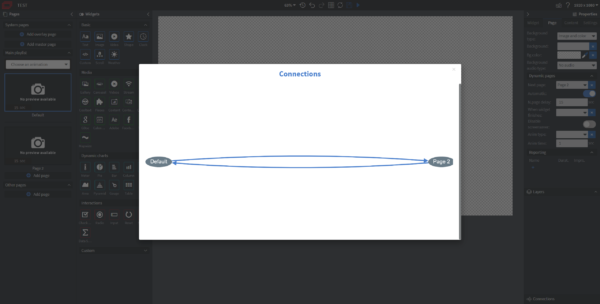
The Blue arrows indicate time based transformations, and the Green arrows indicates interactive event based transformations.