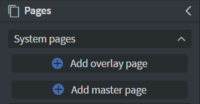Master Page and Overlay Page
Master page
The Master page feature gives an opportunity for the users to put elements behind every page of a content. For example, the user does not need to set the same background image on every page in the content. Instead the user creates a Master page and selects the background image on this page. Users can set the Master page in the editor under the Content properties.
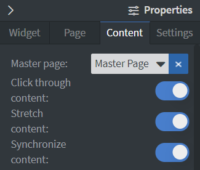
There are 2 types of Master pages. First is a simple Master page which can be created in the content's page list. This Master page can be only used in a content where it was created and can be modified like a simple page. The other option is that the user can insert a Content, Loop, or Schedule as a Master page.
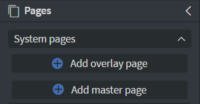
Overlay page
An Overlay page is needed if the user wants to display widgets over the content. Every element contained in the Overlay page will be displayed over every page of the content. Overlay pages can be created in the content's page list and can be modified like a simple page.