How to send n8n data to Wallboard
You had to set up your flow properly, but don’t know how to send your data?
In this article, we will show you how you can connect n8n data to our system.
There are two ways that you can send your data to our system: via webhook and via HTTP request. We will show you both of them.
Via webhook:
With the webhook node, you can send your last node’s data to our system. (This node needs to be your first node.)
Node:
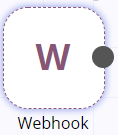
How to set it up:

Function:
(This node needs to be your last node.)

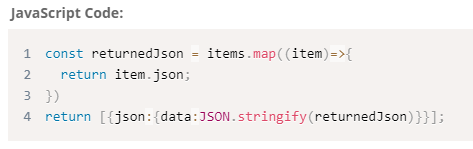
const returnedJson = items.map((item)=>{
return item.json;
})
return [{json:{data:{returnedJson}}}];
After these steps, you can insert your URL to the datasource URL field.
Your URL:
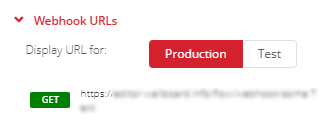
Insert URL to the URL field:
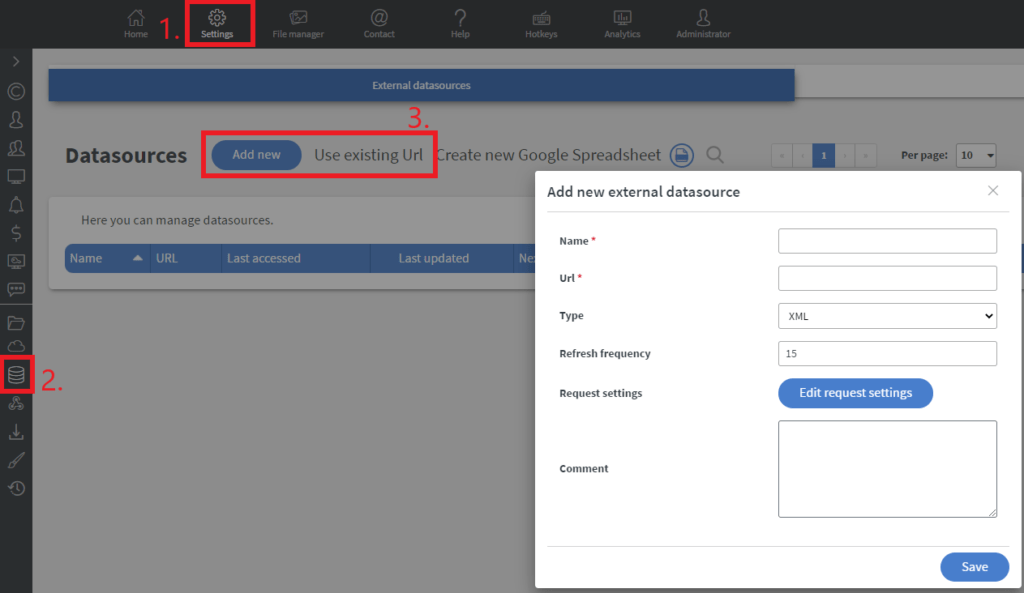
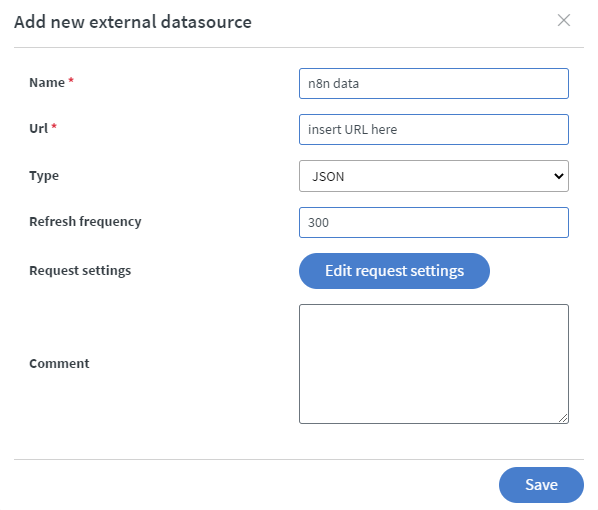
If you did all of these steps your flow is ready.
Via HTTP Request:
With the HTTP Request node, you can send your penultimate node’s data to our system. (HTTP Request node needs to be your last node.)
Needed nodes:

How to set them up:
Function:
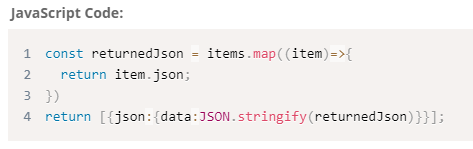
const returnedJson = items.map((item)=>{
return item.json;
})
return [{json:{data:{returnedJson}}}];
HTTP Request:
For this, you need to create a Set internal datasource webhook and an API key.
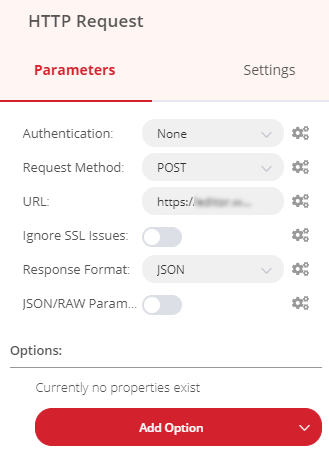
URL: https://server.mycompany.com
Body Parameters:
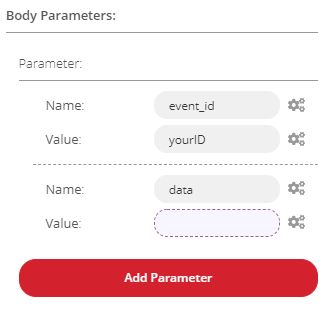
The event_id is your Set internal datasource event ID.
At the data Parameter, you need to add an expression:
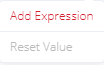
The expression:
{{$node[“Function”].json[“data”]}}
Headers:
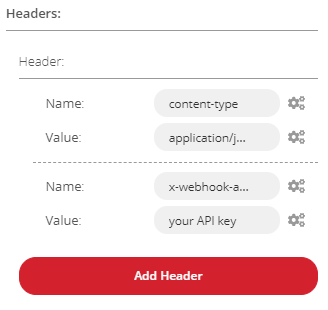
content-type: application/json
x-webhook-apikey : your API key
If you did all of these steps your flow is ready and look like this:
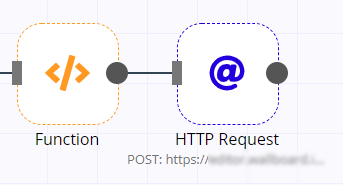
When your flow is triggered this will send data to your datasource. (The one that you chose for your webhook.)