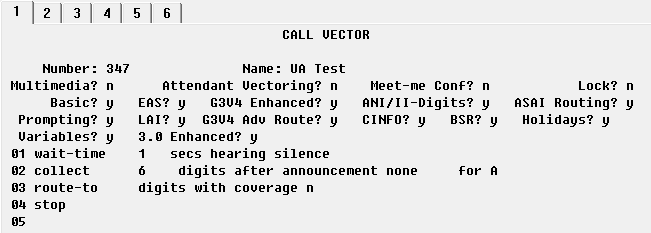Buzzeasy Configuration - Desktop Connect for Salesforce
Overview
This document describes the setting and configuration of Buzzeasy credentials in Salesforce.com.
Buzzeasy Integration
Integrating Buzzeasy Cloud Service with Desktop Connect for CRM provides the capability to schedule and consume callback requests, therefore granting a better customer service by improving the performance of agents.
Buzzeasy Feature in Desktop Connect for CRM
The Buzzeasy tab in the Desktop Connect application will be visible if it has been allocated to the DC4CRM product via the License Management Portal.
The following section contains the steps of allocating features to organizations: Allocating Products and Features.
Buzzeasy Configuration
The Buzzeasy Configuration refers to the company or organization claiming Buzzeasy's callback services.
Configuration of the Buzzeasy credentials will be possible after a successful login to Salesforce.com.
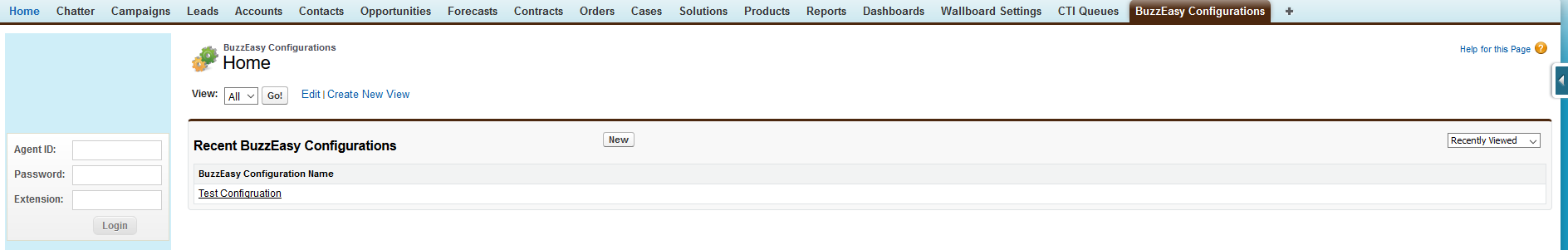
Setting up Buzzeasy Configurations
Creation of Buzzeasy Credentials
Navigate to Buzzeasy Configurations in the menu ribbon of the page.
Click on New.
Specify the details described below.
Click Save to finish the creation of a new entry.
A Buzzeasy credential has he following details:
| BuzzEasy Configuration Name | Specify the unique designation of the Buzzeasy configuration. |
| Auto Answer | Specify if calls should be answered automatically. |
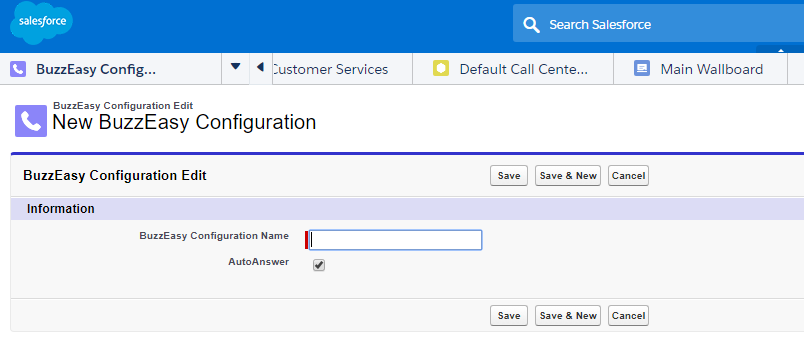
Use the Save & New button in order to create several entries at the same time without navigating forth and back on the page.
Buzzeasy Queues
What are Buzzeasy Queues?
Buzzeasy Queues are existing CTI queues administered with a Buzzeasy ID and optionally BE custom routing.
The Buzzeasy ID is related to the Service Queue configured in Buzzeasy by the implementation engineer.
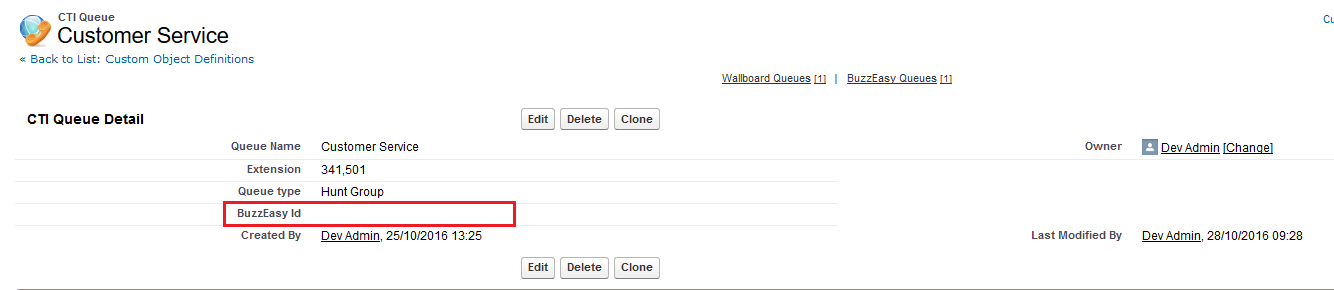
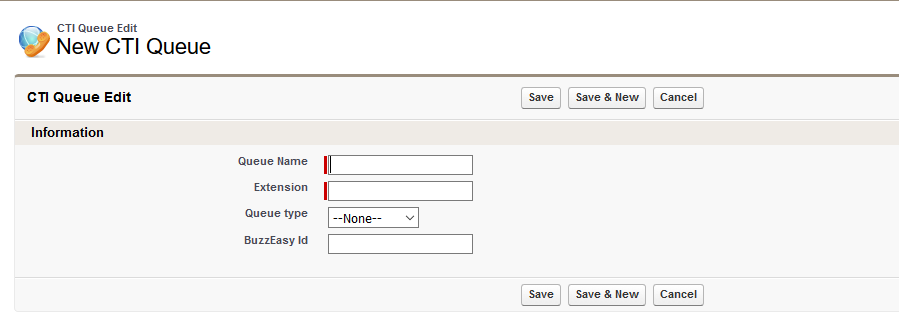
Assigning Queues to Buzzeasy Configurations
It is possible to assign queues to the Buzzeasy configurations, which will appear in the Desktop Connect integrated application.
Navigate to Buzzeasy Configurations in the menu bar of the page.
Click on the preferred Buzzeasy credential.
The Edit page will appear.
Use the New BuzzEasy Queue button to add new queues to the configuration.
The information page will appear.
Use the magnifier to search for CTI existing queues.
The Lookup will appear in a pop-up screen.
Choose the preferred queue.
The BuzzEasy Configuration can also be replaced here.
Click Save when finished.
The Edit page will appear again showing all the assigned queues to the particular Buzzeasy credential.
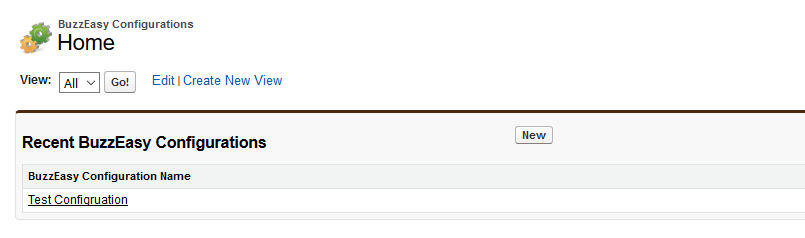
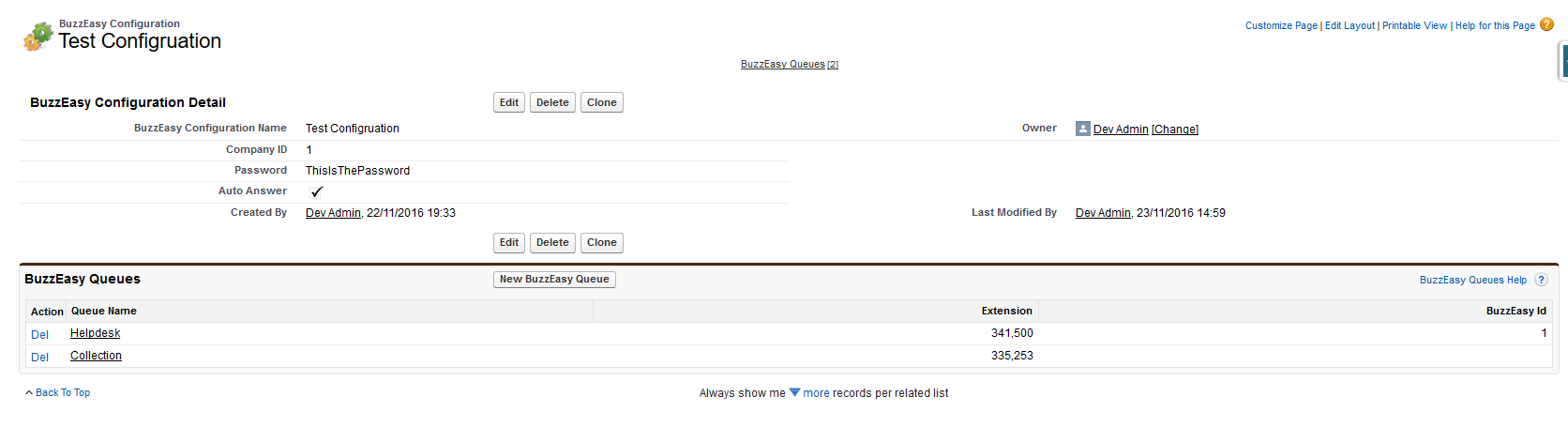
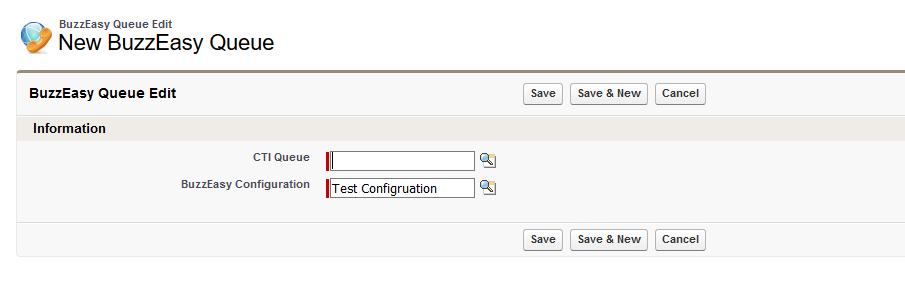
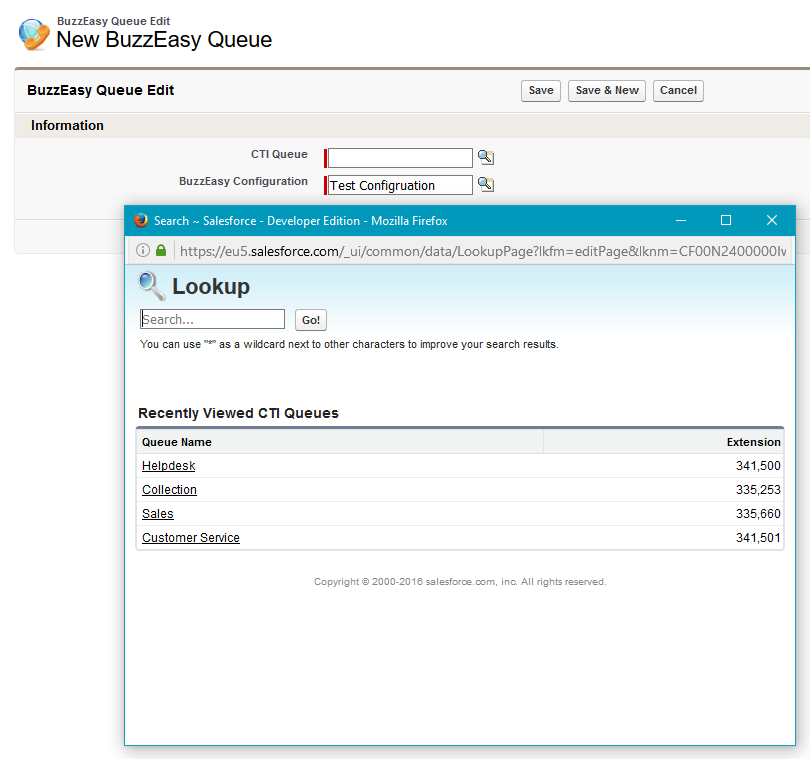
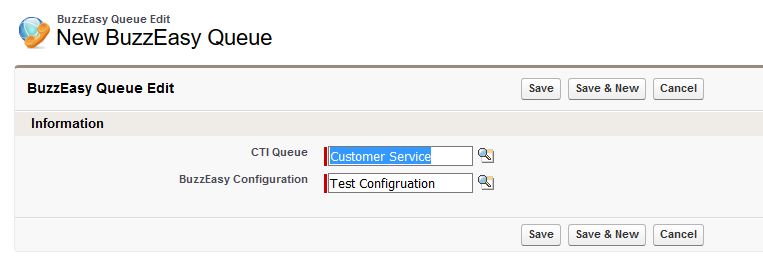
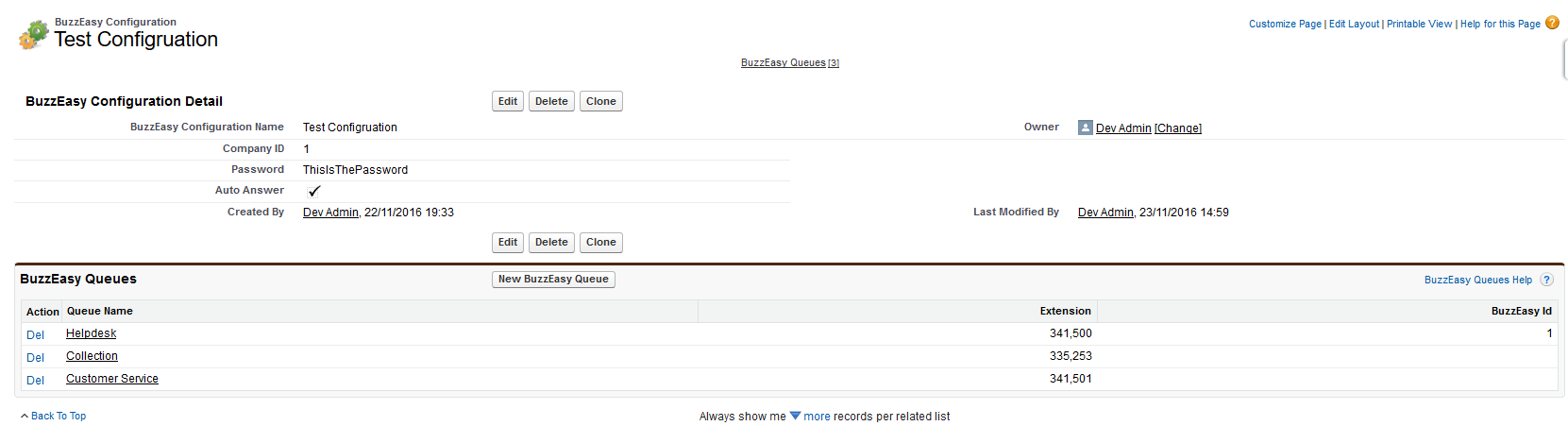
Buzzeasy Custom Routing
Buzzeasy Custom Routing is a feature that depends on the correct configuration of three separate systems: DC4CRM (configured via SF.com objects), BE, and the Avaya CM routing setup. Unless specifically agreed upon, Geomant is not responsible for creating, configuring or maintaining the Avaya setup required to complete the feature. The vectors/vector steps below are just examples, and should not be used as-is in production environments. An Avaya engineer with expertise in vector based routing should be involved in implementation. Verifying the correct transmission of DTMF tones between Buzzeasy and the Avaya systems may require additional project time.
Specify an expression that defines DTMF tones Buzzeasy will play while in queue with the recall scheduled. As long as the CM vector configuration is correct, this can be used to route callbacks to the agent that created them or the same hunt-group the call was received on, etc.
The expression consists of one or more parameters and/or fix digits. Parameters are replaced by the agent application based on the current call / agent.
Valid Parameters
%agent%, %station%, %vdn%, %hg%, %digits%, and %called%
The oldest active call is used to give value to the VDN, hunt-group, collected digits and called number parameters.
Example 1
The CM vector for a Buzzeasy queue VDN is configured with a route-to: digits step. The Buzzeasy custom routing is %agent%. When an agent schedules a recall for this queue, Buzzeasy stores the agent ID. When the recall is started, Buzzeasy will play the agent ID as DTMF tones, so the vector will route to the agent. In effect, recalls scheduled for this queue are agent owned recalls and the queue name should reflect that.
Example 2
The CM vector for a Buzzeasy queue VDN is configured with a route-to: digits step. The BE custom routing is 123456, where the calls are scheduled.
The following screenshots illustrate a valid routing configuration. Recalls scheduled to the "Agent Owned Recall" queue will ring on the VDN
- BE will play DTMF tones, because the "DTMF Value" is set to "<Field5>, this is the field recalls scheduled with DC4CRM will save the routing information. The digits will be the station number of the agent who scheduled the recall, because Buzzeasy Routing field is set to "%station%" in the SF.com configuration. The DTMF tones will be collected by the vector and it will route to the number sent as the DTMF, which is the station of the scheduling agent, so the "Agent Owned Recall" functionality is achieved.
Vectors used in production should contain additional checks before routing the BE call to the station/agent, provide alternative routing if the agent is not available, etc. Consult the Avaya engineer when implementing custom BE routing.