User commands for Samsung SSP
Some functions on Samsung SSP devices can be reached over the command sending function in the Editor. These commands can be sent from the context menu of the device.
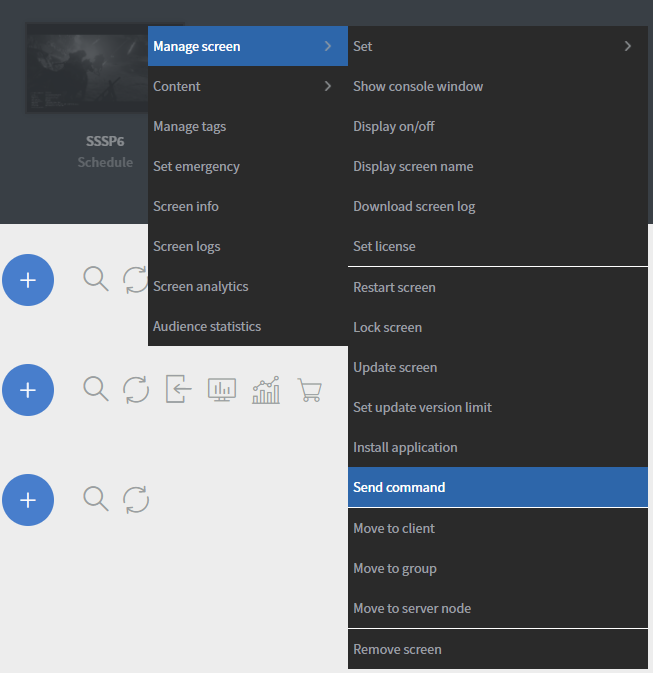
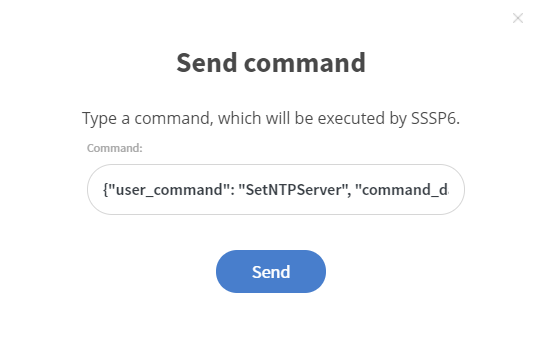
Set NTP
If you forgot to set NTP for your SSSP device, you are able to remotely set it with this command.
{"user_command": "SetNTPServer", "command_data": {"serverUrl": "**PLACE_URL_HERE**"}}
Set working hours
You can set which day the device has to turn on and off. You can set up to 8 different schedules for the screen on, and 8 for the screen off. Each command reset the previous settings and apply a new.
Examples:
Turns on the screen at 08:00 AM every Monday, and turns it off at 04:00 PM every Friday. {"user_command": "SetWorkingHours", "command_data": [{"switchOn": "8:00", "days": ["MON"]},{"switchOff": "16:00", "days": ["FRI"]}]}
Turns on the screen at 08:30 AM every weekday, and turns it off at 04:00 PM every weekday. {"user_command": "SetWorkingHours", "command_data": [{"switchOn": "08:30", "days": ["MON", "TUE", "WED", "THU", "FRI"]},{"switchOff": "16:00", "days": ["MON", "TUE", "WED", "THU", "FRI"]}]}
Turns on the screen at 08:30 AM, and turns it off at 04:00 PM every weekday, and turns on the screen at 09:00 AM, and turns it off at 12:00 PM on weekends. {"user_command": "SetWorkingHours", "command_data": [{"switchOn": "08:30", "days": ["MON", "TUE", "WED", "THU", "FRI"]},{"switchOff": "16:00", "days": ["MON", "TUE", "WED", "THU", "FRI"]},{"switchOn": "09:00", "days": ["SAT","SUN"]},{"switchOff": "12:00", "days": ["SAT","SUN"]}]}
Reset all previous settings. {"user_command": "SetWorkingHours", "command_data": []}
You can set up multiple screen turn on/off time for one day. This will turn on the screen at 08:00 AM, then turn off the screen at 12:00 PM, and then turn again on at 01:00 PM, and turn off at 04:00 PM every weekday. {"user_command": "SetWorkingHours", "command_data": [{"switchOn": "08:00", "days": ["MON", "TUE", "WED", "THU", "FRI"]},{"switchOff": "12:00", "days": ["MON", "TUE", "WED", "THU", "FRI"]},{"switchOn": "13:00", "days": ["MON", "TUE", "WED", "THU", "FRI"]},{"switchOff": "16:00", "days": ["MON", "TUE", "WED", "THU", "FRI"]}]}