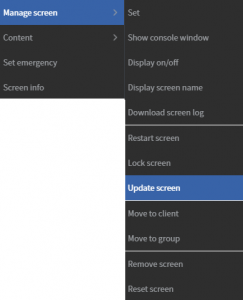Updating Devices Remotely
Every 30 minutes the devices search for a new update, download, and install it in the background. When the device is rebooted the changes will take effect.
You can also update a screen or screen groups in the right-click menu.
Under the manage screen sub-menu you can find the Update screen feature.
This feature will force the device(s) to install the pre-downloaded update.
If the device is offline it will not be able to download updates and you can't force update until it reconnects to the network.