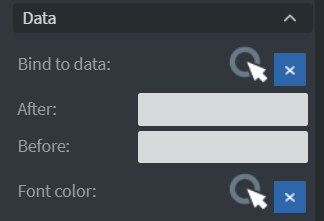Scroll Widget
![]()
In the Text menu you can select between three types of outputs.
- Simple Text - manually type the text that you want to display.
- Message Board - display saved messages from our Message Board found within the Settings menu.
- RSS type - display information brought in via a RSS URL.
You can also set the speed, direction, and trim of your widget. Enabling Endless function is recommended when you want to display long texts in the widget.
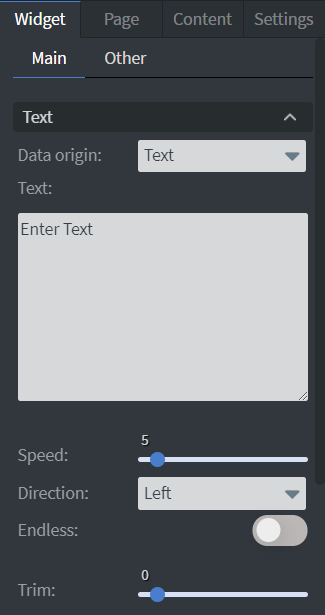
In the Size & Position menu you can select the width, height, and placement of your widget quickly.
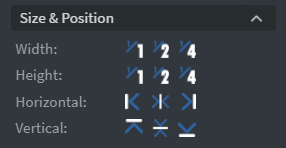
In the Font menu you can set the size, family, style, and color of the font. You can also set the letter spacing, shadows, and custom line height of your widget here. Vertical and Horizontal alignment of the text can be changed in this menu too.
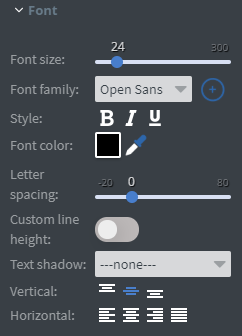
In the Effects menu you can select a background image or color to your widget.
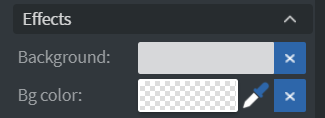
In the Animation menu you can choose the Enter, Repeat, and Exit animations of your widget.
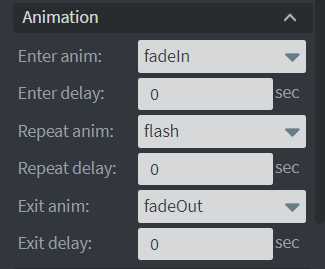
You can use the Data binding tool to select your Datasource. With the Font color data binder you can add a color to your text in the widget from a Datasource. You can set After and Before text to display before or after the main text.