Screens Menu
In the Screens Menu you can manage all assigned screens in your system.
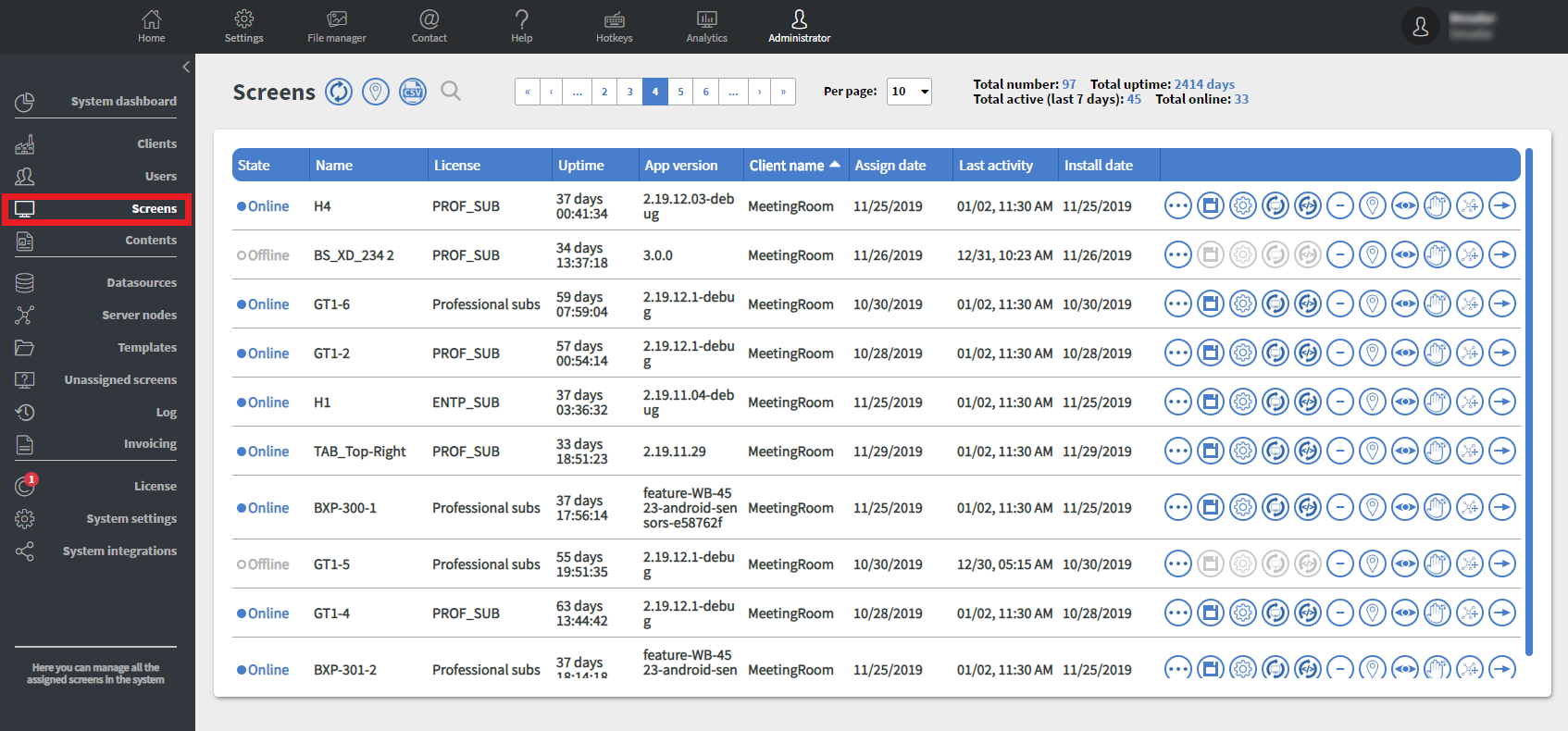
With the  button you can refresh the data in the table.
button you can refresh the data in the table.
With the  button you can locate the position of the screens by their IP address worldwide.
button you can locate the position of the screens by their IP address worldwide.
With the  button you can export out the data of the screens.
button you can export out the data of the screens.
With the  button you can open the Screen info modal, which shows more detailed information about the screen.
button you can open the Screen info modal, which shows more detailed information about the screen.
With the  button you can download the log of the screen.
button you can download the log of the screen.
With the  button you can send a command to the screen to open it's settings.
button you can send a command to the screen to open it's settings.
With the  button you can clear the cache of the screen.
button you can clear the cache of the screen.
With the  button you can send update screen command to the screen.
button you can send update screen command to the screen.
With the  button you can remove the screen from the system.
button you can remove the screen from the system.
With the  button you can check the preview of the screen.
button you can check the preview of the screen.
With the  button you can move the screen to other client.
button you can move the screen to other client.
With the  button you can move the screen to server node. About server nodes.
button you can move the screen to server node. About server nodes.
With the  button you can select the client of the screen. Once a client is selected you can manage it’s contents, screens etc. You can only select one client at once.
button you can select the client of the screen. Once a client is selected you can manage it’s contents, screens etc. You can only select one client at once.