Screens menu
In the Screens menu, you can check and manage the screens of a client.
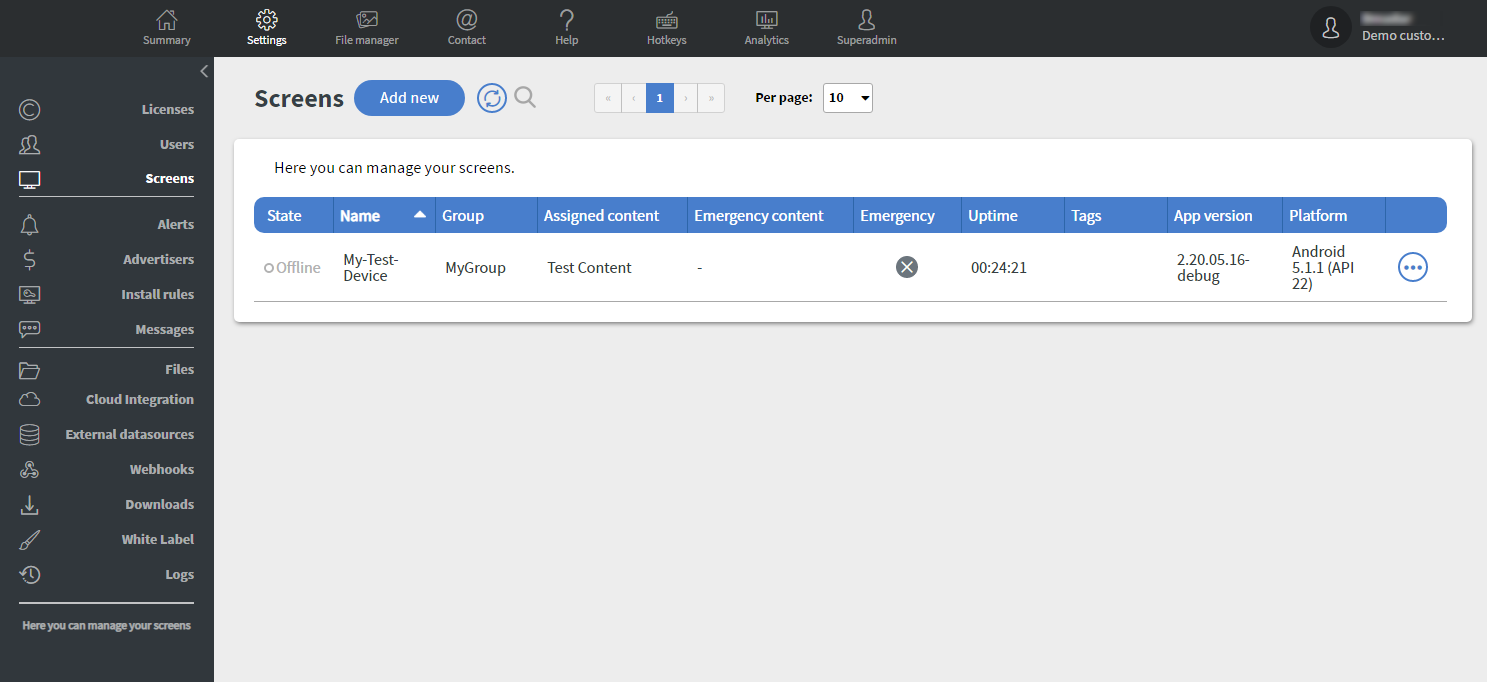
The advantage of this menu is that you can see the devices in a table format, which gives a more comprehensible look of all the devices.
With the Add new button, you can register a new device, the same way you can do on the Summary page.
With the  button, you can open the Context menu of the device. It is the same as the right-click menu on the Summary page.
button, you can open the Context menu of the device. It is the same as the right-click menu on the Summary page.