Password Reset
Please note that the password recovery function only works on servers that have mail service.
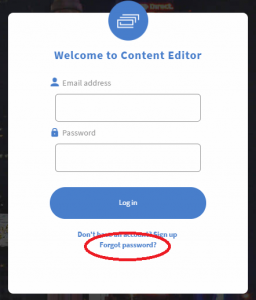
You can start the password recovery process by clicking the "Forgot your password" text on the login screen.
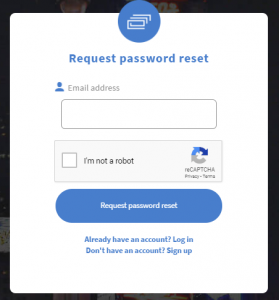
You need to type in the e-mail address of your account and complete the reCAPTCHA process (if reCAPTHA is enabled on that particular server)
You will receive the password recovery page in an e-mail.
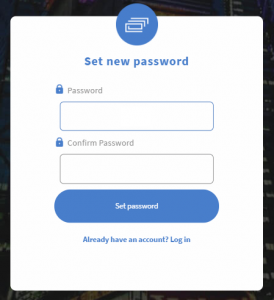
On the password recovery page you can type in your new password and then confirm it.