Network System (formerly Subreseller System)
What is a Network Owner and a Network Member?
In our system, a Network owner is someone who has a Reseller account created by someone who is also Wallboard’s Reseller partner. Network members are the network owner’s customers.
| WALLBOARD → RESELLER PARTNER → NETWORK OWNER → NETWORK MEMBER |
Making a Customer to a Network owner
You can make any existing Customer to a Network owner, or you can create a new Customer with Network owner privilege. You can do these in the Administrator → Clients menu. Go to your chosen Customer you want to make a Network owner, and click on the 'Client details'. When you scroll down, you will see a Network tab and here you can give Network owner privilege to the Customer.

- Grant network owner privilege → you can make the Client to a Network owner.
- Manage license packages → you can set which kind of licenses can this Network owner "sell" to its customers. You can choose multiple package, and you can also search for packages.
- Auto approve → it does not need an Administrator to approve this Network owner’s actions. For example: you are a Network owner. You sell a license package to your customer (which is a Network member), you give one to him (so he can use devices in our system). This action needs to be approved by an Administrator. If an Administrator is not approving your 'package giving', then you cannot give that package to that Client (so he cannot use devices).
- Place client under a network: You can place this client you are editing now under a Network owner. If you do this, the Customer will belong to the Network owner → the Network owner can do almost everything that an Administrator can with this Customer.
A Network owner can have a Client, that is also a Network owner, but they cannot see each other’s Network members.
For example: A Network Owner called ‘A’ has a Network member called ‘B’, who is also a Network owner for ‘A’. ‘A’ can see ‘B’s account, so he can manage its contents, loops, etc., but he cannot see ‘B’s Clients.
How to use it?
If you are a Network owner, you can add new Customers in the Home tab (top right corner) under your control, and you can manage them. Please note, that if you are a Network owner AND an Administrator, you will not see this 'Manage clients’ button in the Home tab.
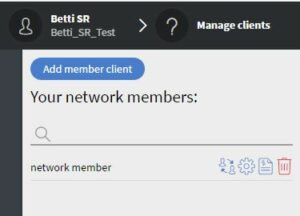
You, as a Network owner can:
- Edit the network member's license orders → If your Network member asks for licenses, you can give the required amount, and an Administrator can approve this request. You can only choose from license orders that the Administrator gave to you.
- Edit the network member → You will be able to change the client details (Name, Type, Country, Free licenses, etc.)
- Manage the client → You can switch to the network member, so you can see it'scontents, loops, schedules, users, etc.
- Delete the network member