NameDays Datasource
You can use the name day datasource connector to wish a happy name day to those who's name day is on the current day.
You can use this third-party API to collect data of which name days are today.
You need to use this link to get the latest 3.0 version of the API: https://app.swaggerhub.com/apis/nekvapil/InternationalNamedayAPI/3.0.0
On the website, you need to choose from the today, yesterday, or tomorrow depending on what you'd like to display.
Note: If you wish to display different daytime day names you need to create another connector for it.
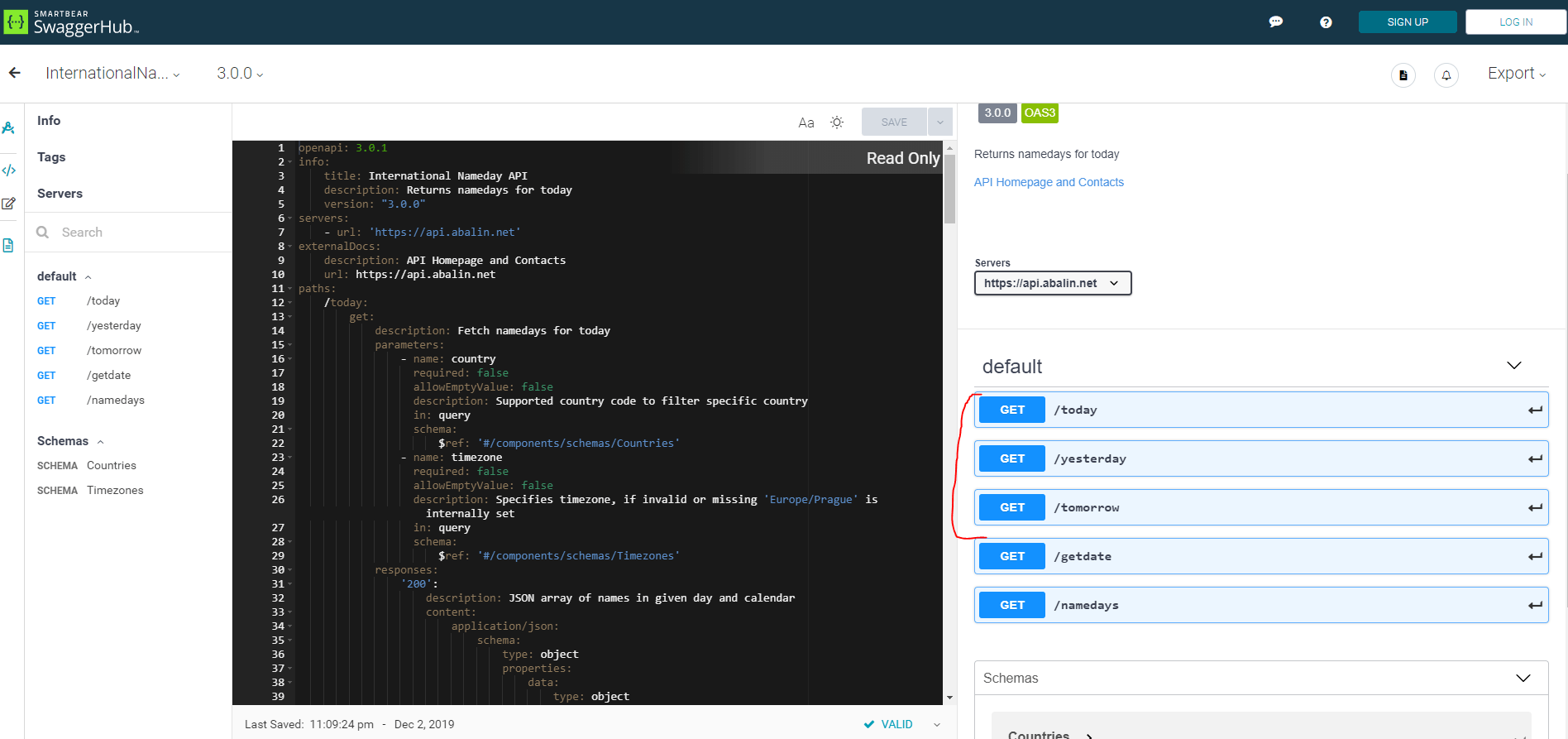
When you choose your desirable daytime you need to click on the Try it out button.
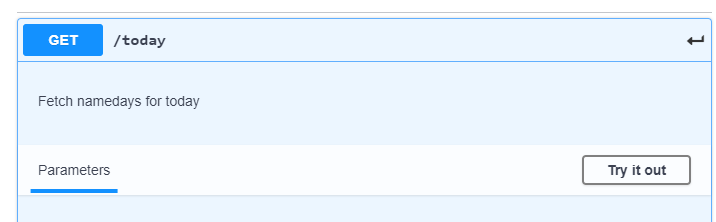
You need to choose:
- The country - to display names on the country language (for example for English name days you need to choose the US)
- The Timezone - to display correctly the names (for example you wish the English version of the name days in Prague)
After you choose these parameters, you need to click on the Execute button.
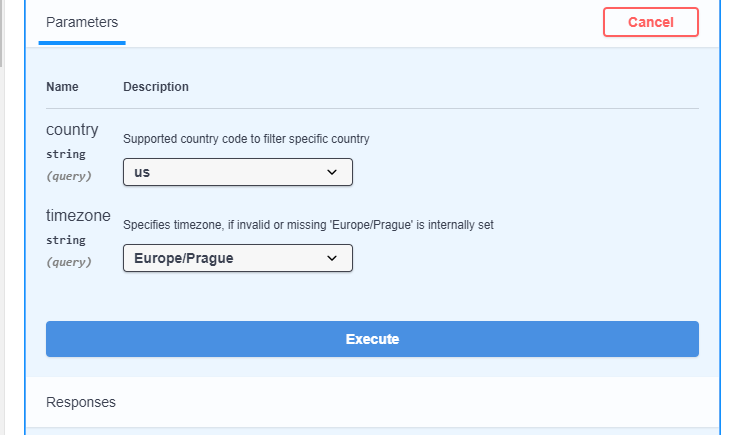
When it finishes the build, you can copy the link from the request URL.
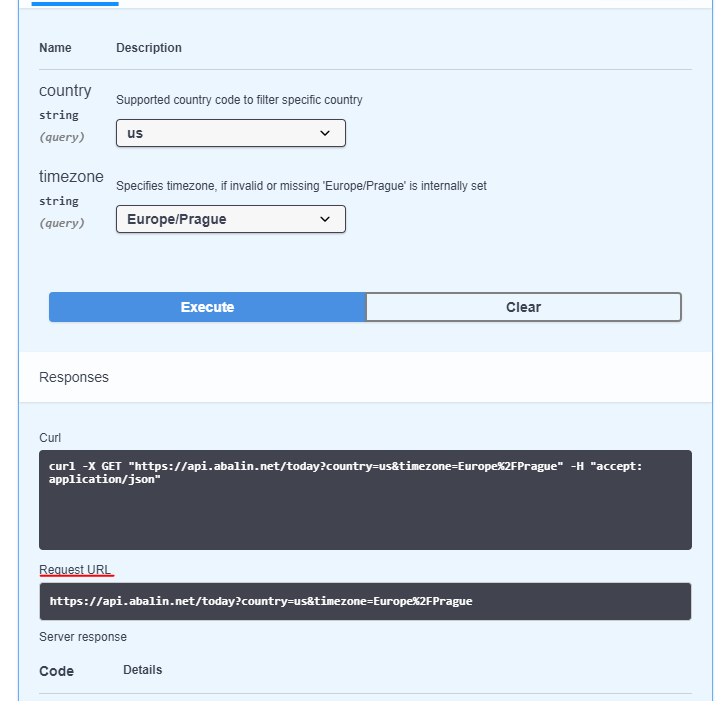
You need to add the API's URL to a data source like this:
In the Editor, you need to click on the Settings panel.
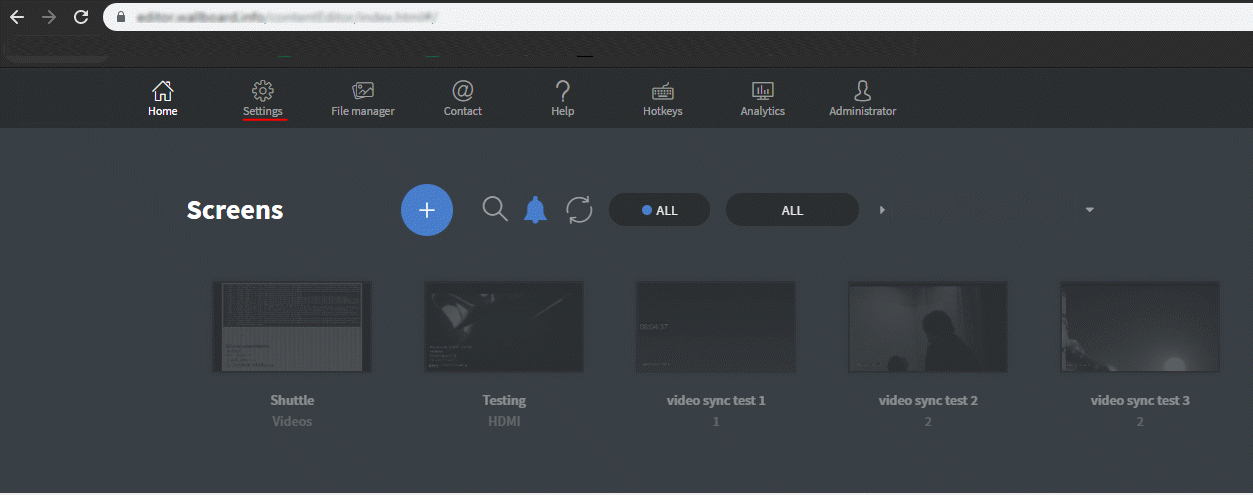
Choose the Datasource option.
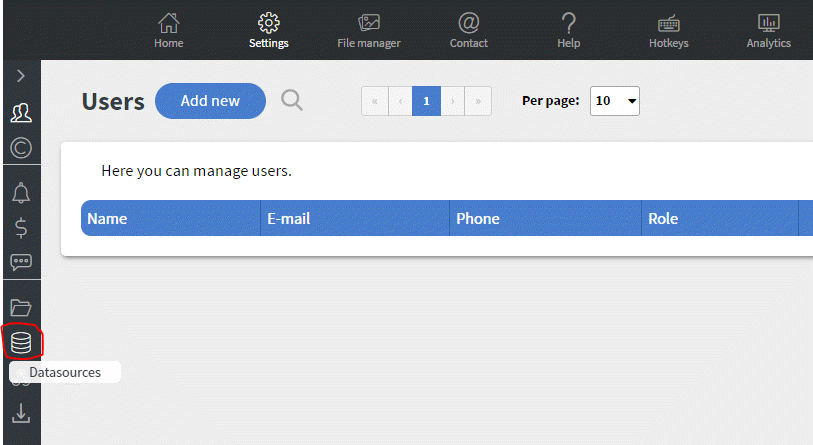
You need to click on the Add new > Use existing URL.
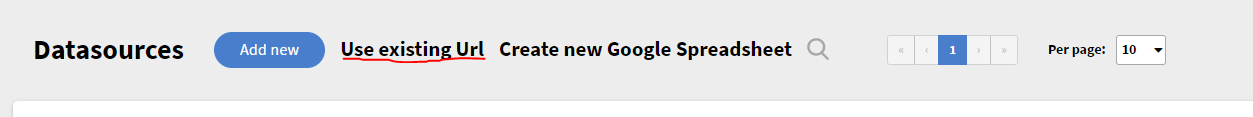
After you click on it, you need to fill the panels:
- Name - Name your data source.
- URL - paste the link what you copied from another website,
- Type - you need to select for this the JSON option
- Refresh - default is 300 but you can set any desirable refresh time.
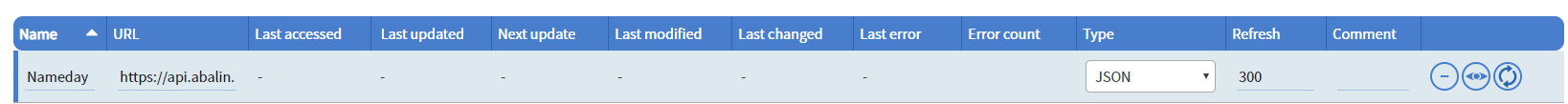
When you finish, please click on the Save icon to save your changes.
Then you can use this data source to display name days.
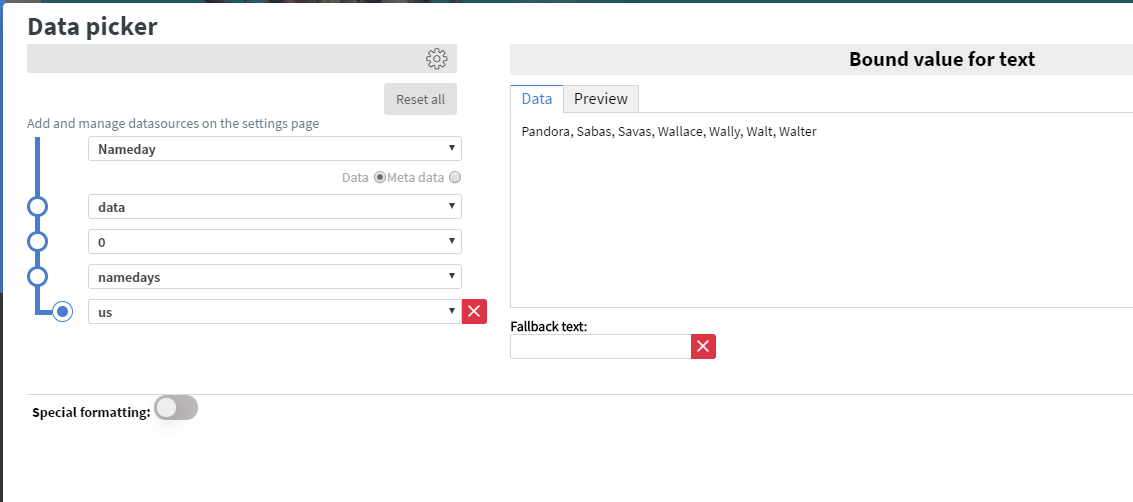
You can also use any other API's.