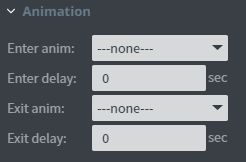Line Chart Widget

Note: this section is only visible if you have any kind of datasource already set up, as this widget can't work without connected data.
With the Line widget you can make a chart of your datasource.
You can use the Data binding tool to select your Datasource.
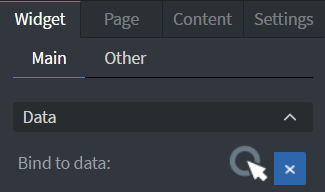
In the Size & Position menu you can select the width, height, and placement of your widget quickly.
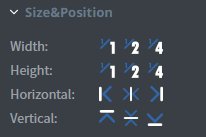
In the Behavior menu you can set the spacing and the depth of your chart.
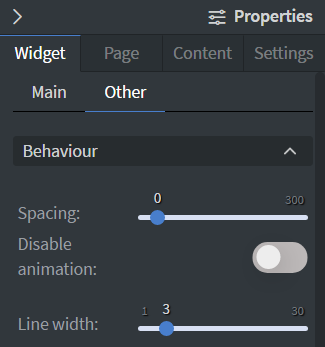
In the Colors menu you can set the color of the lines individually.
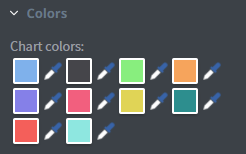
In the Labels menu you can select the font family, size, and style of your bar labels on both axis.
- You can set the text rotation as well to both axis.

In the Animation menu you can choose the enter and the exit animation of your widget.