Lifting
Geomant does not support this feature at this time. For more information, please contact us at supportdesk@geomant.com.
Note_: You will need a device that has an accelerometer, and a Wallboard application version higher than 2.20.09.1_
Configuration:
- Open the Wallboard Sensor designer application.
- Select Android USB as a connected device.
- Select Lifting in the Port USB section
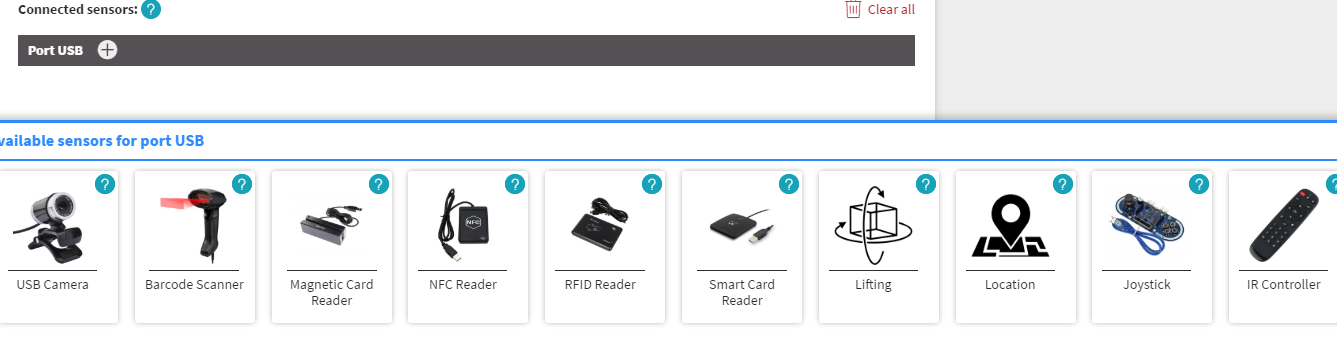
Lifting configuration:
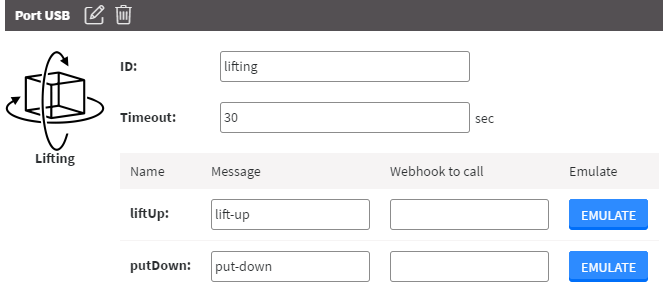
- ID: This is the id of the sensor you can change it to anything you like.
- Timeout: This is the time in seconds for how long the device must not get any user input to trigger putDown
- liftUp:
- Message: This is the sensor event which will be sent to the content when the device is lifted by the user.
- Webhook to call: An URL if you want to call it as the device is lifted up.
- putDown:
- Message: This is the sensor event which will be sent to the content when the device wasn’t interacted with for the time of Timeout.
- Webhook to call: An URL if you want to call it as the device is put down.
If you would like to know more about webhooks please kindly find the information below:
Note: Messages and webhooks are optional. The timeout can be reset by moving the device and touching the screen.