Install rules menu
In the Install rules menu, you can create predefined rules for a mass device assignment process. Each rule has a unique install key that identifies the rule and has to be defined in the device installation script. At the moment, only the Desktop Broadcast App is supported.
Please note that only applications with 4.0 or higher support this functionality. The only exception is the Desktop Broadcast App.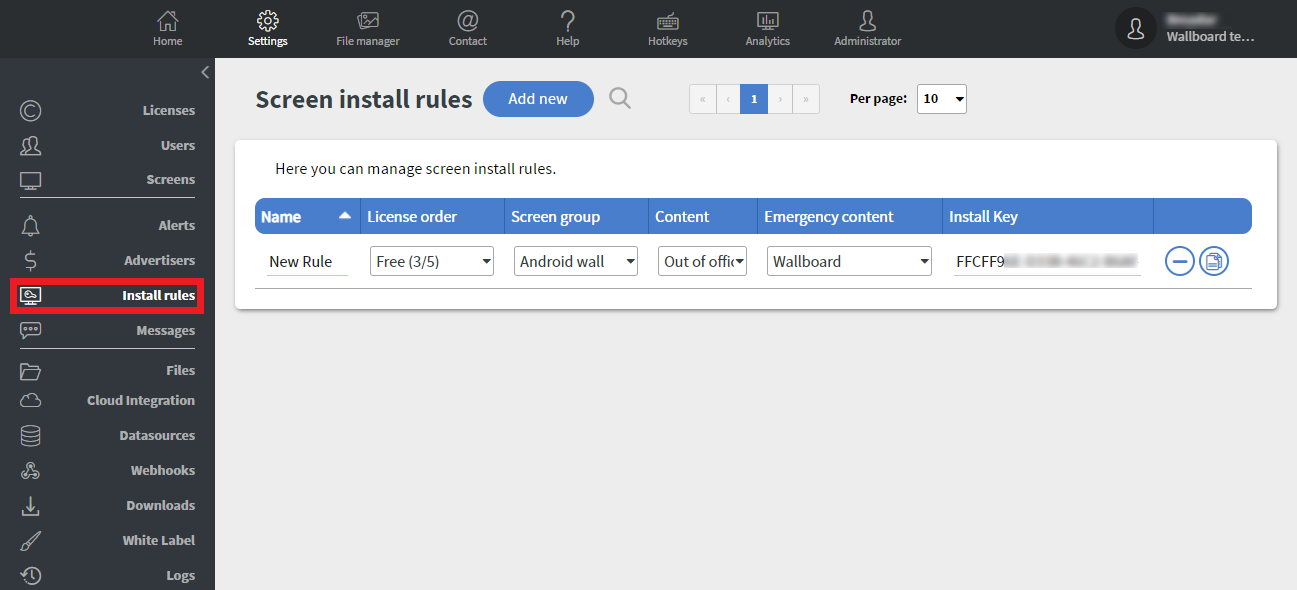
With the Add new button, you can create a new install rule. Once you added a new one, you can set its Name and the License order which will be used for the devices. You are able to select under which Screen group will the new devices be placed. In the Content and Emergency content column, you can pre-set contents that will be automatically assigned to the installed device. The Install Key will be the identifier, which tells the server to place the installing device under the customer.
With the  button, you can remove an install rule.
button, you can remove an install rule.
With the  button, you can copy the Install Key to the clipboard.
button, you can copy the Install Key to the clipboard.