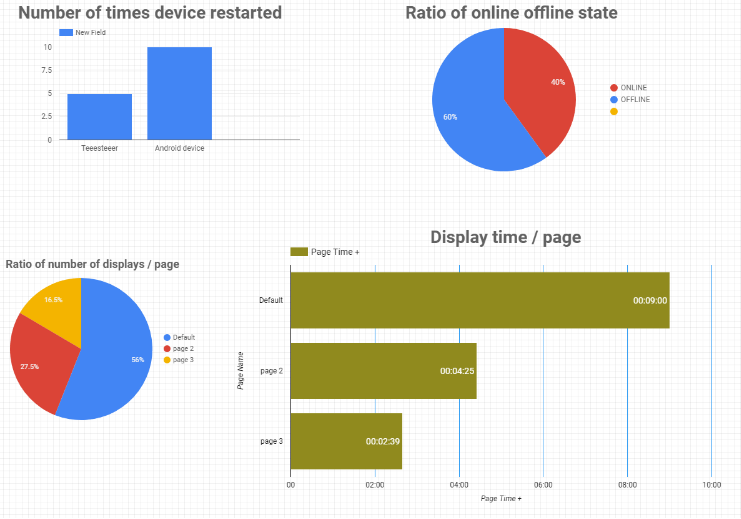How to use Custom Reporting
Our Wallboard server can call any external system API scripts (for example NodeJs) and pass over all the information for custom reporting.
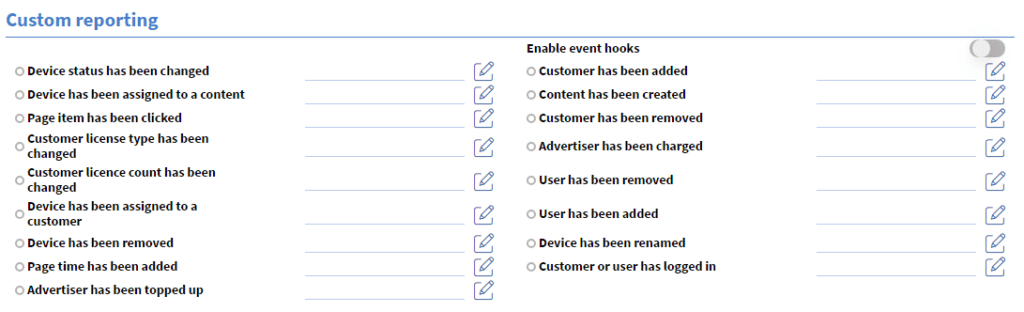
You can manage your reporting event hooks on the Administrator page under system settings.
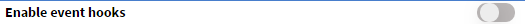
Turn on the switch in the top right corner to enable the functionality.
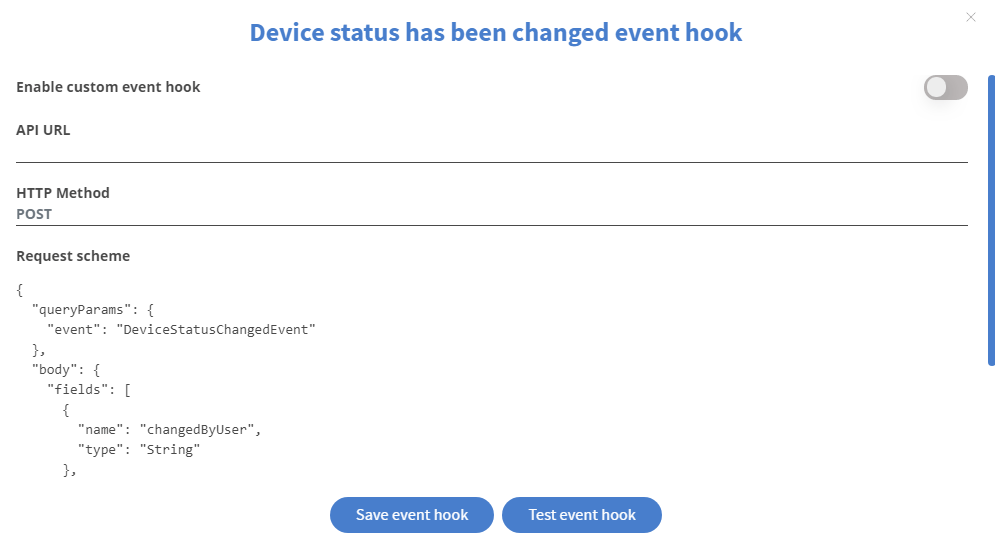
- In the editing popup you can see a sample request.
- Add the API's URL that you want to be called when the event happens.
- You can test the event with the Test event button and it will call your API URL with a sample data.
- Don't forget to turn on and save the event hook!
You can use the collected data to create graphs like this example: