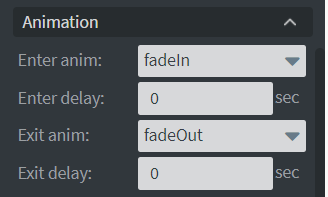Google Doc Widget
![]()
The Google Doc widget allows you to embed a Google Doc, Sheet, or Slide with its URL
In the Content menu you can insert the URL of your google document.
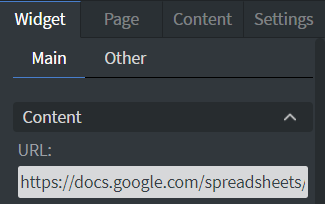
In the Size & Position menu you can select the width, height, and placement of your widget quickly.
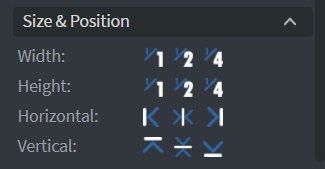
In the Effects menu you can set the rounding and the opacity of your widget.
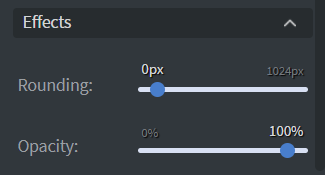
In the Other Effects menu you can set a background image or a background color.
- You can also add a shadow or a border to your widget.
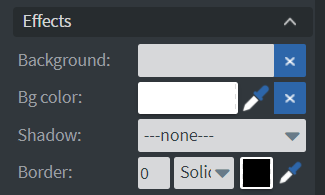
In the Animation menu you can choose the enter and exit animation of your widget.