Google Application Approval Consent Template
The following article will demonstrate how we got our Google application verified.
Google might ask you to submit further resources or change the ones submitted. Your success with the verification process is not guaranteed by following this document; these are just guidelines to give you a starting point.
Please submit your own resources. Your application should represent your company. Do not submit any of our resources like our website or our privacy policy. The examples shown below are just for demonstration purposes.
The demo video also has to be rerecorded showing your editor server and your Google application working. You should recreate your own resources based on ours.
App information
App name: Your server name (e.g., Wallboard)
User support email: Your Google account address
App logo: Your logo
Application home page: Your website address (e.g., https://docs.geomant.com)
Application privacy policy link: Your privacy policy link address (e.g., https://docs.geomant.com)
Scopes
You may extend this scope list with additional ones, but our services require at least the following:
Non-sensitive scopes:
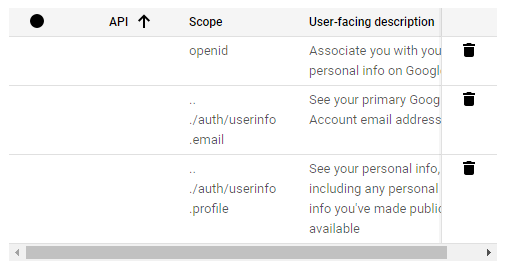
Sensitive scopes:
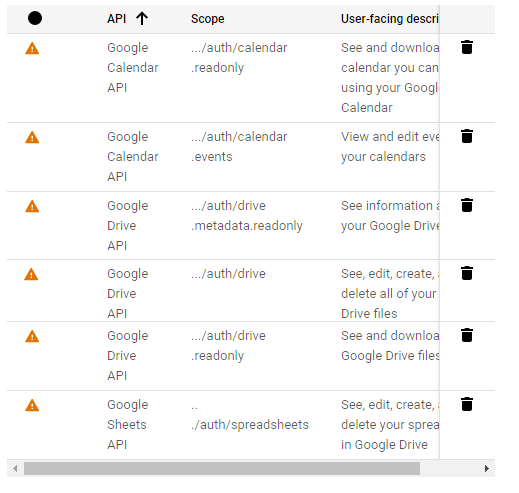
Restricted scopes:
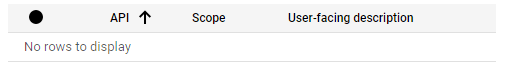
Scope list justification
Justification in the consent form is limited to 1000 words, but you can find a detailed version here.
I will need “/auth/calendar.readonly” and “/auth/calendar.events” in order to read information about the user calendar and to create, modify and delete events so that my app can provide a data feed to the user and an interface as part of a meetingroom manager signage content.
- A narrower scope would not be sufficient because our application needs write access so our users can manage meetings at their meetingrooms.
I will need “/auth/drive.metadata.readonly” and “/auth/drive.readonly” in order to retrieve information about the user’s drive file system so that my app can display the folder structure and synchronize files to our local storage so that the user can embed these files in their signage contents.
I will need “/auth/spreadsheets” and “/auth/drive” in order to create spreadsheets so that my app can create a new spreadsheet and publish it for the user.
- A narrower scope would not be sufficient because our application needs write access to create these template spreadsheets.