Datasources Menu (Administrator)
In the Datasources Menu you can create and manage your datasources and connections.
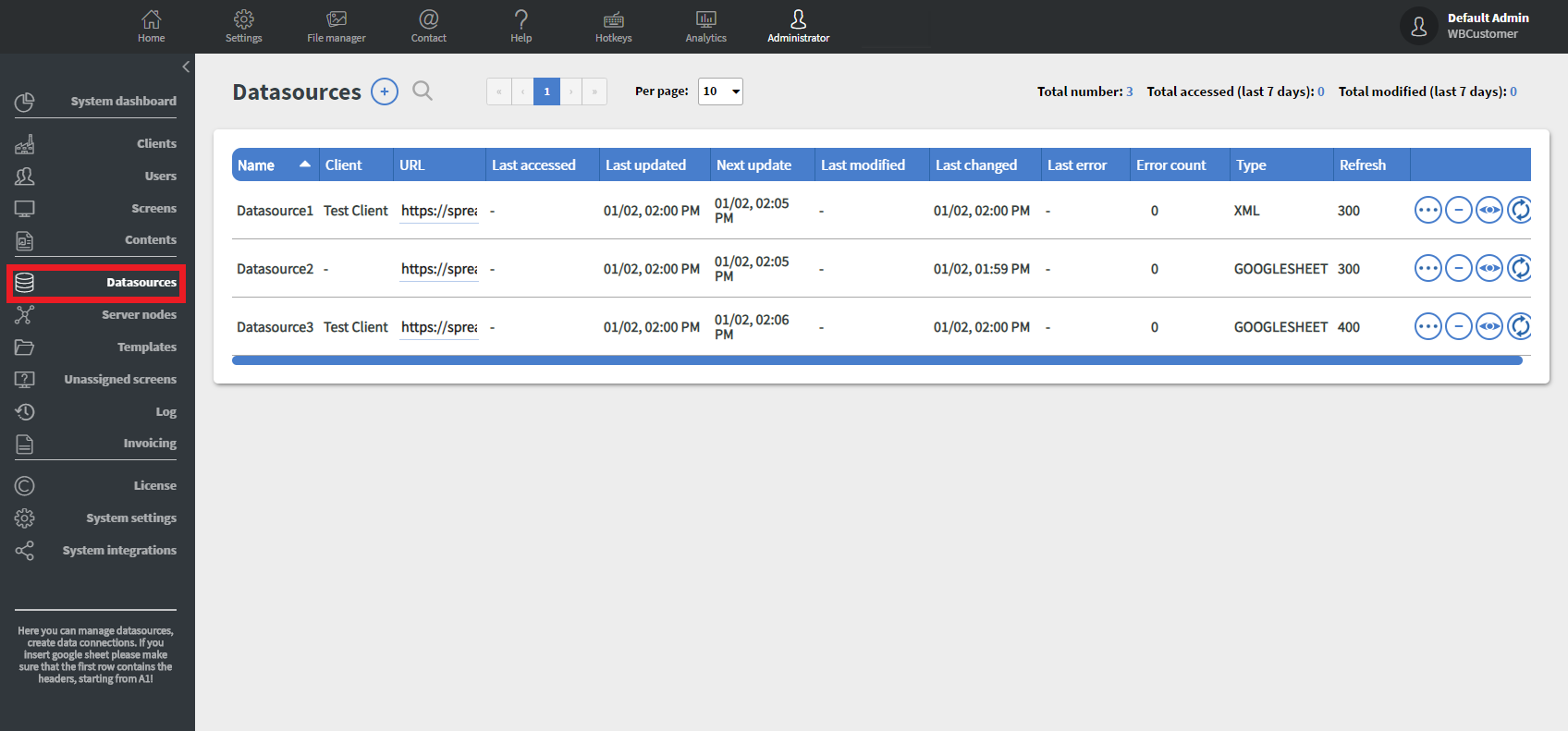
With the  button you can create new datasources.
button you can create new datasources.
With the  button you can remove the datasource from the system.
button you can remove the datasource from the system.
With the  button you can preview the data in the datasource.
button you can preview the data in the datasource.
With the  button you can refresh the data in the datasource.
button you can refresh the data in the datasource.
With the  button you can modify the datasource.
button you can modify the datasource.
When you want to add or modify a datasource the following modal will appear.
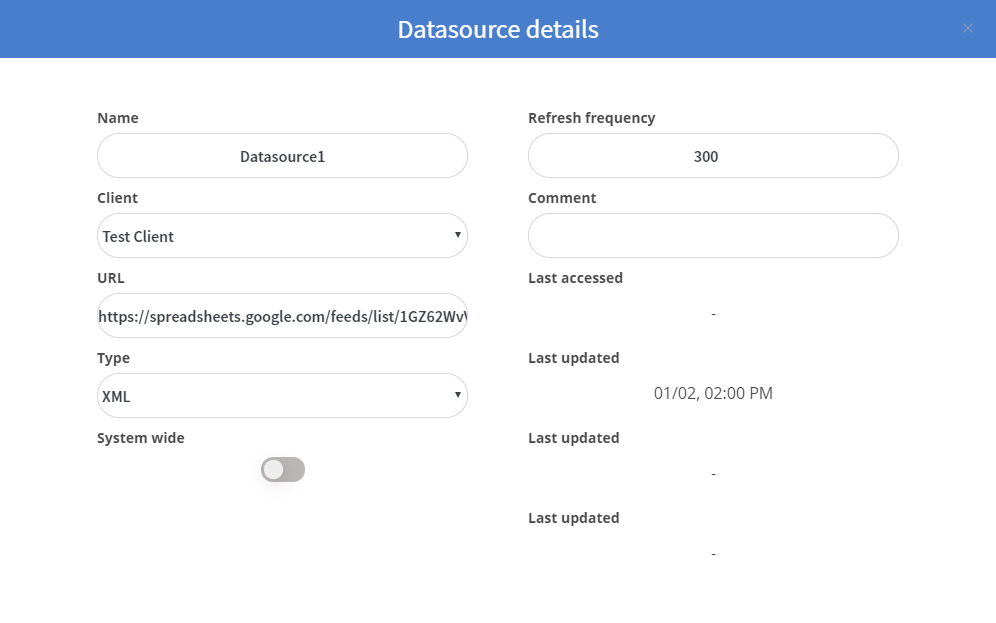
Here you have to fill out the name, URL, and refresh frequency input fields. Datasource type can be XML, GOOGLESHEET, JSON, ICAL, or NODEJS. If you turn on the System wide slide box everyone on the server can see and use the datasource you created.