Datasource Mappers
Available from Wallboard Editor version 2.10.
This tool makes it easy to manipulate the data itself inside of any datasource before it goes to the widgets.
Where to edit:
You can find it in your Content editor > Content tab > Data binding section > Edit datasource mappers.
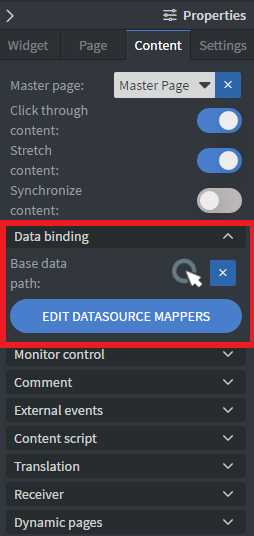
After you clicked on the blue button you can edit your mappers:
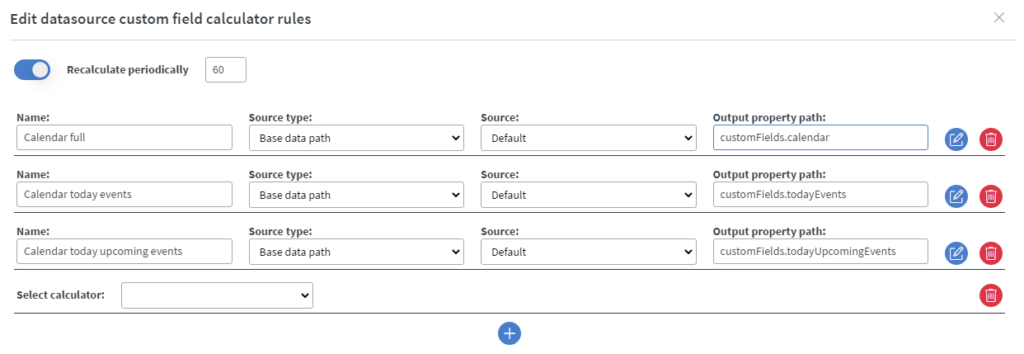
There are some options that you can change in your mapper.
When you add a new mapper you can select from some predefined setting or you can create your own. These presets are created for the calendar datasource.
Options for calculator:
- Custom - You can manipulate your datasource data. IMPORTANT! This needs developer experience!
- Calendar current events - Give back all current events from the calendar datasource.
- Calendar today events - Give back all events that will occur(ed) today from the calendar datasource.
- Calendar today upcoming events - Give back all events that will occur today from this point onward. This excludes events that have already occurred and events that are in progress.
- Calendar tomorrow events - Give back all events that will occur tomorrow from the calendar datasource.
- Calendar upcoming events - Give back all events that will occur except current events from the calendar datasource.
- Calendar full - Give back all events with the defined categories before.
After you selected your option you need to fill in:
- Name - You can add the name of your mapper
- Source type
- Base data path - The datasource came from your base data path
- Datasource - The datasource will be the one you picked
- Source
- Default - If you picked the base data path
- "Your picked datasource" - Blank till you pick datasource
- Output property path - You can choose the depth and path where do you want to put your manipulated data
Also, you can turn ON and OFF the recalculation rate. If it is turned ON the content will periodically recalculate your mappers. Its value is in seconds.