Contents Menu
In the Contents Menu you can manage all the contents, loops, and schedules of your clients.
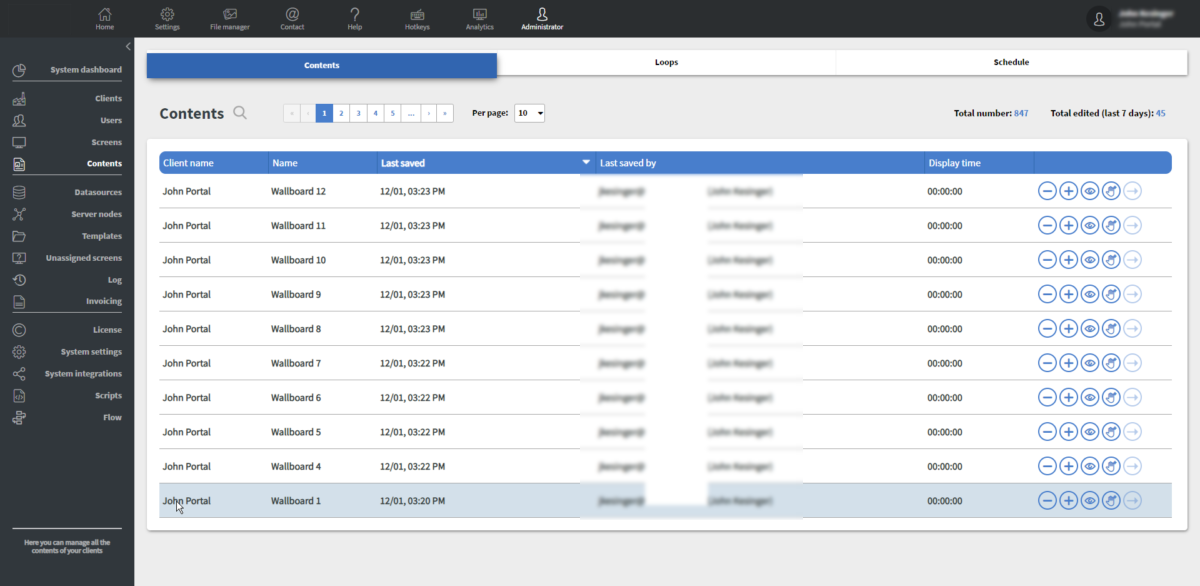
Contents sub-menu
With the  button you can remove the content from the system.
button you can remove the content from the system.
With the  button you can create a template from the content.
button you can create a template from the content.
With the  button you can preview the content.
button you can preview the content.
With the  button you can move the content to another client.
button you can move the content to another client.
With the  button you can select the client of the content. Once a client is selected you can manage it’s contents, screens etc. You can only select one client at once.
button you can select the client of the content. Once a client is selected you can manage it’s contents, screens etc. You can only select one client at once.
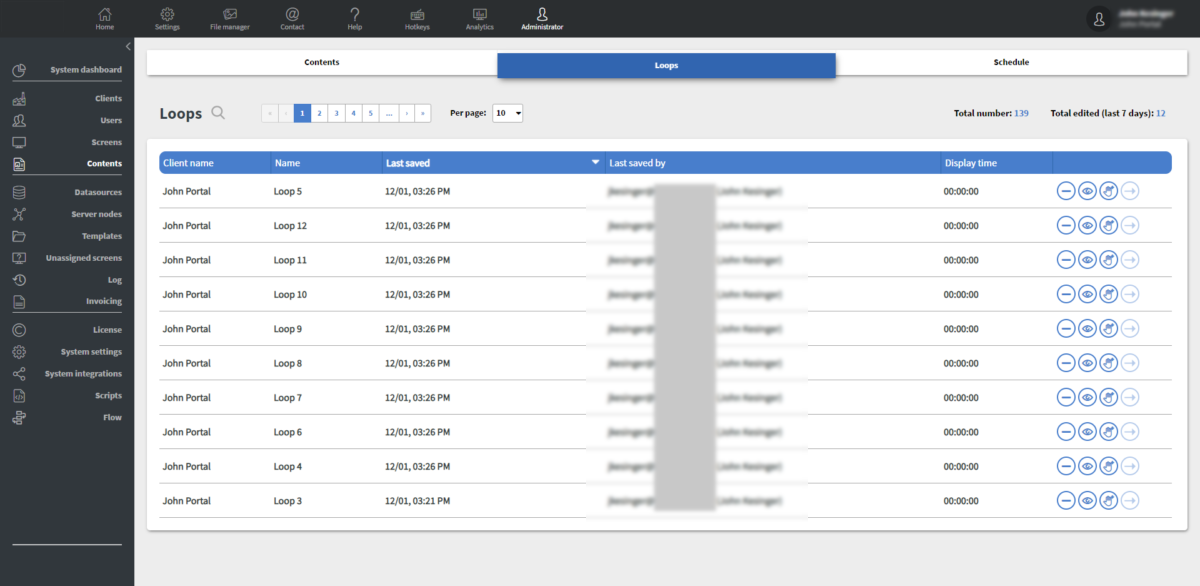
Loop sub-menu
With the  button you can remove the loop from the system.
button you can remove the loop from the system.
With the  button you can preview the loop.
button you can preview the loop.
With the  button you can move the loop to another client.
button you can move the loop to another client.
With the  button you can select the client of the loop. Once a client is selected you can manage it’s contents, screens etc. You can only select one client at once.
button you can select the client of the loop. Once a client is selected you can manage it’s contents, screens etc. You can only select one client at once.
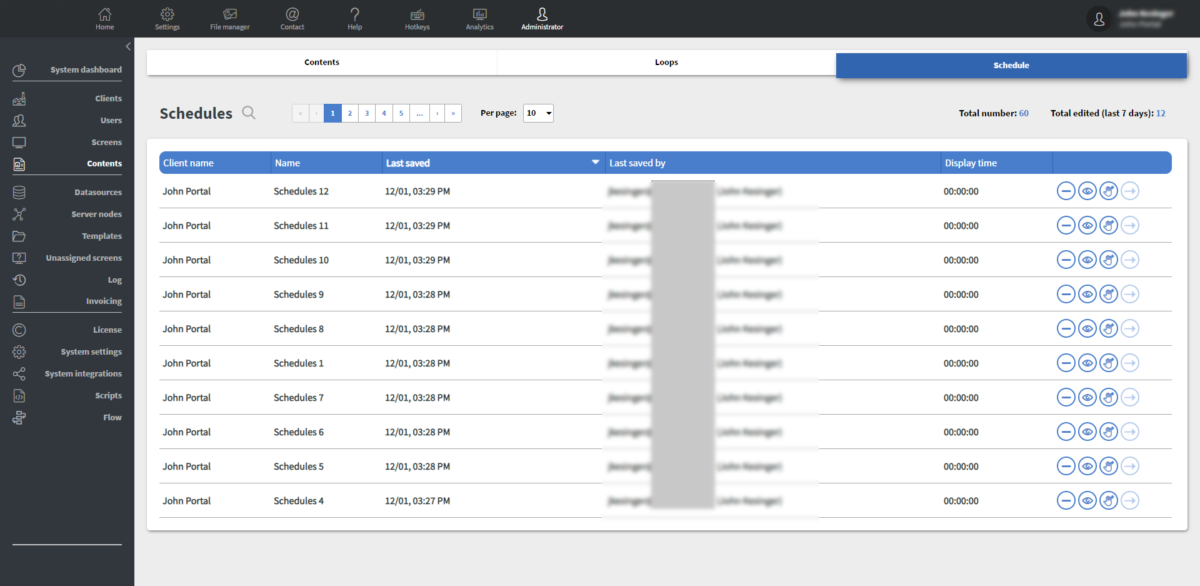
Schedule sub-menu
With the  button you can remove the schedule from the system.
button you can remove the schedule from the system.
With the  button you can preview the schedule.
button you can preview the schedule.
With the  button you can move the schedule to another client.
button you can move the schedule to another client.
With the  button you can select the client of the schedule. Once a client is selected you can manage it’s contents, screens etc. You can only select one client at once.
button you can select the client of the schedule. Once a client is selected you can manage it’s contents, screens etc. You can only select one client at once.