Change Password
This article shows you how to change your password if you are able to log in.
In the top-right corner click on your name/profile icon. Click the Profile button on the popup window.
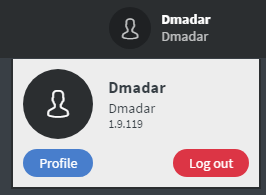
Here fill the Old password field with your current password, the New password and New password again fields with the new password you wish to use.
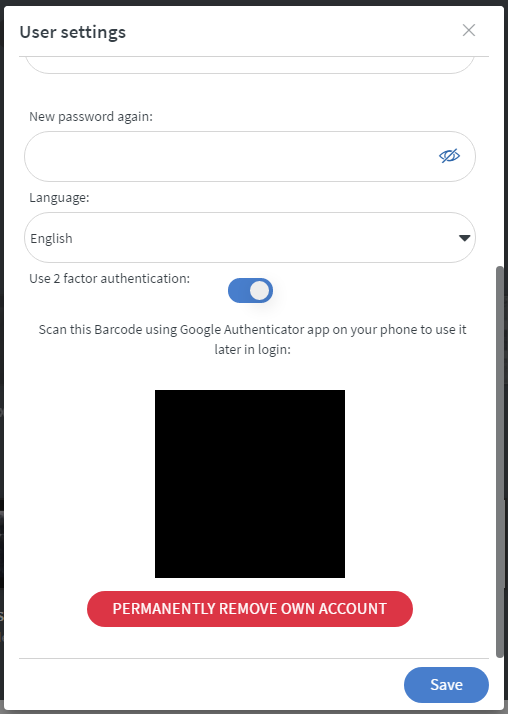
Click the Save button to apply the modification.