Change Application Name in Authenticator Apps
This article shows you how to change the application name in authenticator application (e.g., Google authenticator, Microsoft authenticator, Authenticator App from Apple app store) when using two-factor authentication.
Navigate to the Administrator menu, and go to the System settings sub-menu.
On the System settings tab, find the Site settings section, and overwrite the Product name with the desired name.
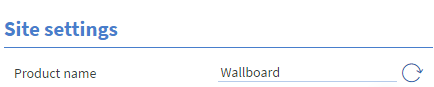
Save the changes and restart the server with the Restart application button.