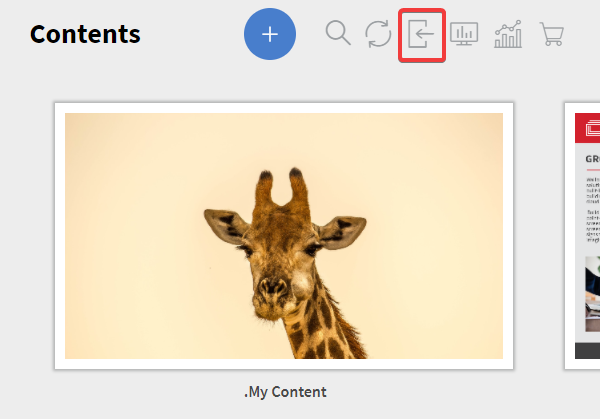Backup and Restore Content
Export content
You can create a backup of your content by right clicking on your content. Then select the Content menu then Export content. After a few seconds your browser will download the zipped content file.
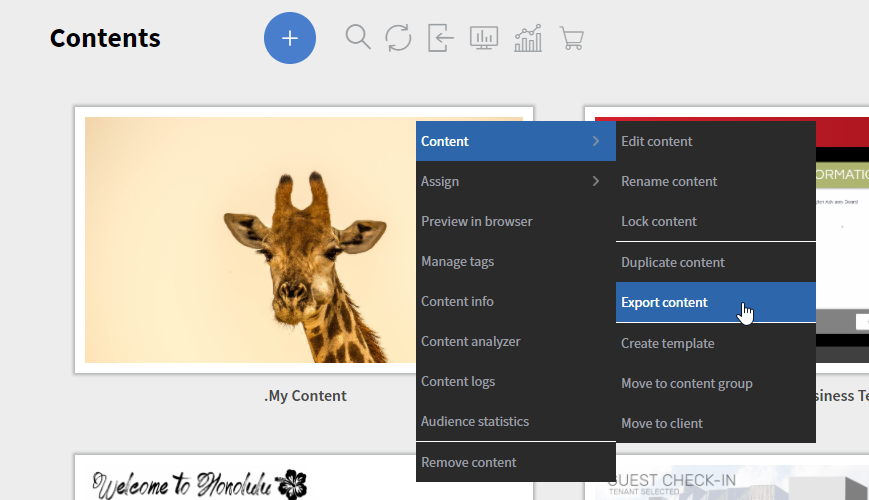
Import Content
The previously exported content can be imported back to the system by clicking on the Import content button on the Summary tab.