Automatic Device Reboot
With this feature you can set a time for your device to reboot itself daily.
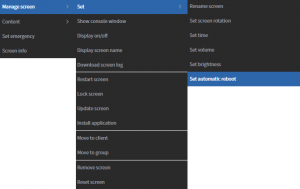
You can access this feature by right clicking on the screen and selecting Set automatic reboot under Manage screen > Set
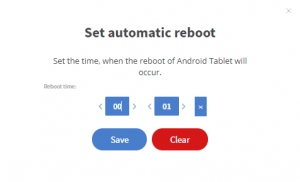
Then you can set the time that you want your screen to reboot each day.
Please note the following:
- The automatic reboot function does not reboot your device at the time that you set it to.
- It will generate a random time difference in a 30 minute interval and send that to the device.
- The function has to work this way, because if all the devices would reboot at the same time the load would slow down or damage our server or your network.
- Also if the current time + the generated random time different is within 1 hour, then the reboot will occur the next day at the specified time.