Android WebView Replace
How to replace WebView on Android devices
With the 2.x version of the Wallboard application we started to use Google's WebView. Devices with outdated WebView can malfunction. This guide shows you how to replace the WebView on your Android device remotely through the Editor.
You can check the WebView version of your device in the Screen info. We recommend to replace the WebView under version 60.
Please note: Devices with less than Android version 5.0 cannot change the WebView. The Wallboard application will not allow this procedure so for the health of your device, DO NOT try to replace the WebView.
Please note: WebView replace will not work on non-rooted devices.

To replace the WebView you need to send a command to the device from the editor using the following process:
Right click on the desired screen and go to Manage screens -> Send command
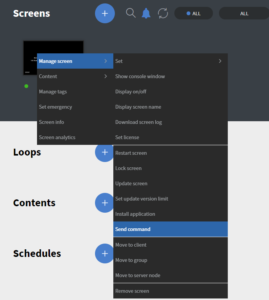
Input the following command to the input field and press Send button:
{ "user_command" : "ReplaceWebView" }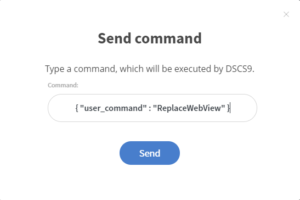
- Your device will now download the new WebView. Once the download is complete the device will reboot. Note: The devices download the WebView from the server which they are connected to. If there is no webview.apk uploaded to your server by us then the device will not update the WebView. In this case, please contact supportdesk@geomant.com.
- When the device reboots it will change the WebView and will reboot again.