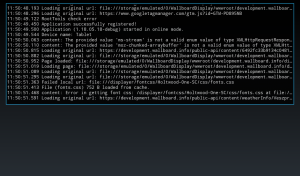Android Secret Menus
There is a hidden recovery menu in the android application. This was designed to help with debugging and allows the ability to access the android and application settings.
To open the recovery menu please contact our support team!
This is the main hidden menu where you have access to every function even when the device is locked down.

- In the System menu you can trigger all kinds of system functions including:
- Start android settings
- Reboot
- Shutdown
- In the Applications menu you can start other useful applications like:
- File explorer
- SuperSU
- Wifi adb
- In the Settings menu you can set the application settings like:
- Show console window
- Show debug LOG
- Cache content
- In the Functions menu you can start functions of the application such as:
- Clear cache
- Lock/Unlock device
- Update device
There is another secret menu which opens up the console window of the application.