Android External Player
On Android devices we use an external video player in addition to the Html video player to offer better performance.
The external video player can be set in the editor when you are editing your content. The option can be found on the “Other” tab of the video properties.
You have to switch the external player option to use it:
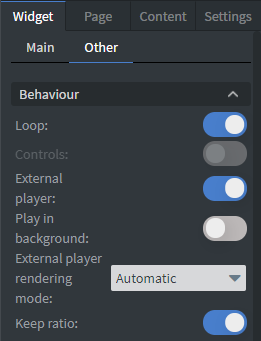
You have some other options as well regarding the external player:
- Play in background: If you set this then the player will be put behind the other widgets on the content.
- Player rendering: This will set the rendering mode of the video. It can be set to one of three values:
- Static: With this option enabled the video will be rendered on the GPU. This gives the best performance. However, the video cannot be rotated or animated and it will always be on top of the other layers.
- Dynamic: With this option enabled the video will be rendered on the CPU. The performance will be typically be worse depending on the device’s CPU. The video can be rotated and animated.
- Automatic: This is the default option. If you choose this then the system will decide which rendering mode to use. If the video is not rotated or animated, then it will choose the Static rendering. In any other case it will choose the Dynamic option.
There are some important things to keep in mind when you are using the external player:
- If you have 2 videos overlapping each other then do not use the Static rendering. This is because the order of the videos cannot be guaranteed. In this case use Dynamic rendering for your videos.
- Videos displayed with external player in the background will be put behind everything. If your content do not have a transparent background the video will not appear.