Action types: Navigation
Where to find it:
- Properties --> Widget --> Edit Touch events --> Add new --> Action types
- Properties --> Content --> Edit Datasource events --> Add new --> Action types
- Properties --> Content --> Edit Time Based events --> Add new --> Action types
- Properties --> Content --> Edit Page Change events --> Add new --> Action types
What can you choose from this field?
Jump to
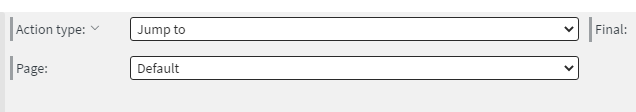
You only need to specify a page in the content. When this action is executed, the selected page will be loaded in place of the current page.
Next page
You don't need to set up anything else in this window, however, you will need a next page for this to work. You can either achieve it by adding your pages to the playlist or by manually setting up a next page for all the pages where this action needs to work.
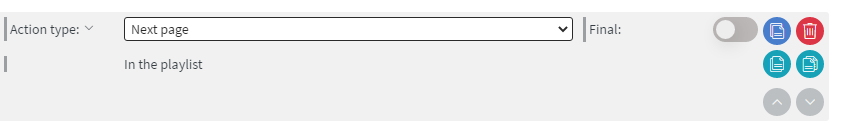
Prev page
If you have a playlist put together in the playlist editor, a previous page action will jump backwards in that list.
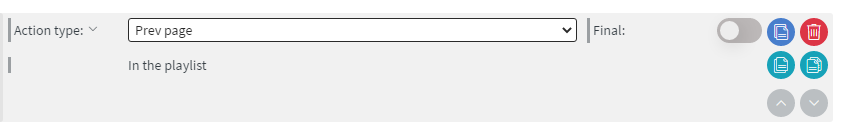
Popup
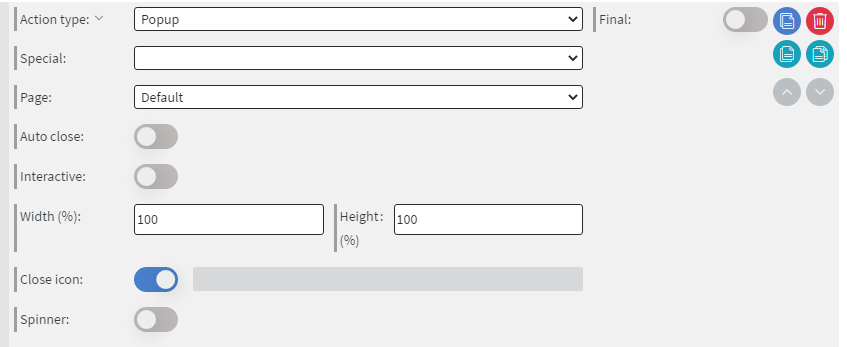
A popup is a page of the current content that overlayed on top of the current page. There can only be a maximum of one open popup at a time.
Usually popups can be any size (relative to the screen size, e.g.80% width and 80% height), but external events always open a full size (100% width 100% height) popup. If you need a smaller overlay , add a small box(such as an image or shape widget) wherever you want.
If you want your popup to close automatically, you have to toggle on the Auto close button and define a duration of the
Open/Close/Toggle
You can choose exactly what should happen. Open requires a target page of the content and will always open it, regardless if there is already an open popup. Close will either close the currently open popup or do nothing. Toggle requires a target page. If the currently open popup is its target page, it will close it. In any other case, it will open the target page as popup.