Users, Roles and Hierarchy
Users
Users administered in License Management Portal are able to login and perform actions defined by their hierarchy and role, the following information is collected for a user account
| Property | Description |
|---|---|
| First Name | User's first name. |
| Last Name | User's last name. |
| Address | User's full address. |
| Name | Username that uniquely identifies the user account. |
| User's email address. | |
| Password | Password used for authentication, the password is stored securely in the License Management System database. |
| Role | User's role. |
| Membership | User's membership. |
| Disabled | Indicates if the user is disabled. |
| Locked | Indicates if the user is locked out from the system. |
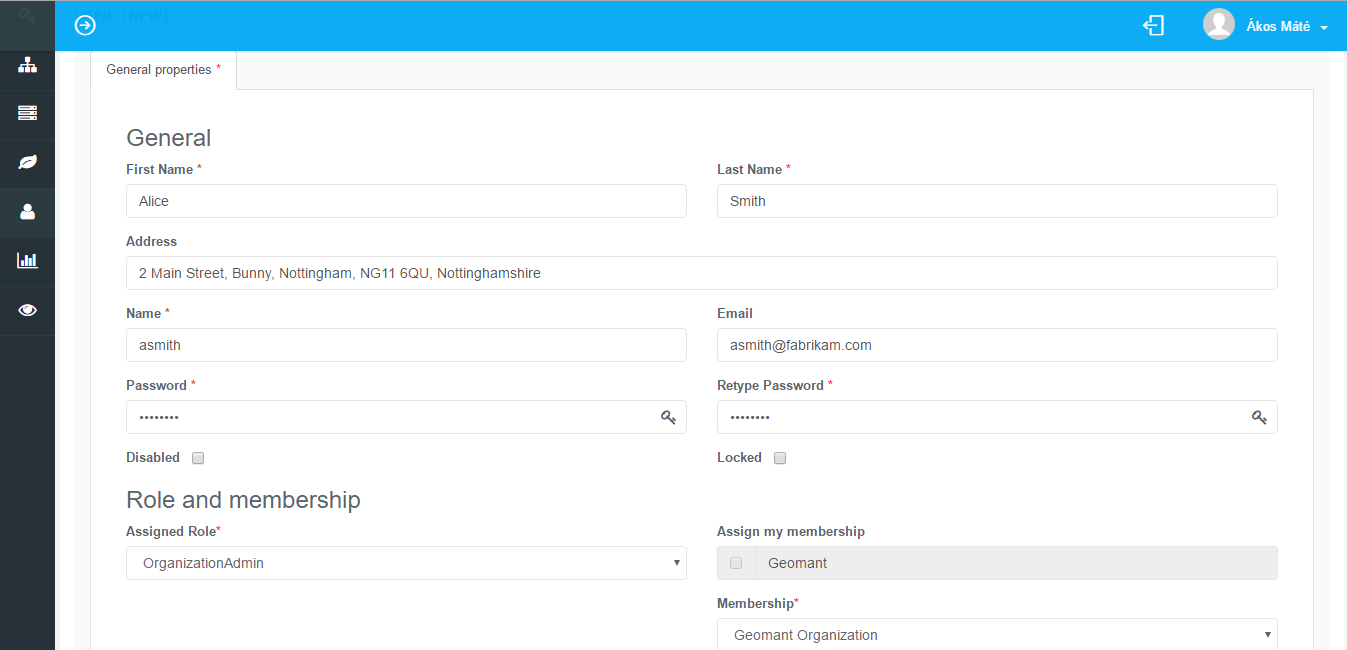
Managing User Accounts
User accounts can be created, updated and disabled.
Create a New User Account
Login to License Portal with the proper privileges.
Navigate to the Users menu using the side bar.
Use the New user button on the user summary list page.
Fill out the user account details.
Submit button creates the new user account.
Edit a User Account
Use the Edit button of a particular user in order to modify its properties. User name, role and membership cannot be changed.
Disable a User Account
Administered user accounts cannot be deleted. Login permission can be revoked from a user by disabling it.
Hierarchy
Logged in user can only manage users that are within it's own organization or allowed by the License Management System hierarchy.
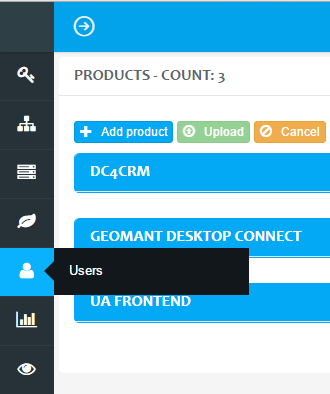
Roles
License Management Portal defines the following roles.
License Owner
A user with License Owner role represents the license hoster/owner and has the widest permission set within License Management Portal.
| Manages |
|
| Allocates |
|
| Reads |
|
Organization Administrator
A user with Organization Administrator role represents a company that is able to consume licenses by redistributing them to other units.
| Manages |
|
| Allocates |
|
| Reads |
|
Tenant Administrator
A user with Tenant Administrator role represents the end user company. It is able to consume acquired product licenses, but without the ability to redistribute them.
| Manages |
|
| Reads |
|
Role permission
| Role | Product | Organization | Tenant | Application Servers | Users | Audit Log | Reports |
|---|---|---|---|---|---|---|---|
| License Owner | Create |
Create |
Read |
Create |
Create 2 |
Read | Read |
| Organization Administrator | Read 3
|
Read Update 1 |
Create |
Read Delete |
Create 2 |
Read 3 | Read 3 |
| Tenant Administrator | Read 3 | None | Read Update 1 |
None | Create 2 |
Read 3 | Read 3 |
Legend
1 - Permission limited to update a few of the company's properties associated with the user (Organization/Tenant).
2 - User management is controlled by the user's hierarchy level.
3 - Permission limited to read objects that are linked to the particular Organization/Tenant.
Hierarchy
License Management System provides the means to set up an organizational hierarchy reflecting a structure where the product manufacturer, reseller and consumer are separate companies.
Users are grouped based on their capability to provision products/services, denominating the following hierarchical groups.
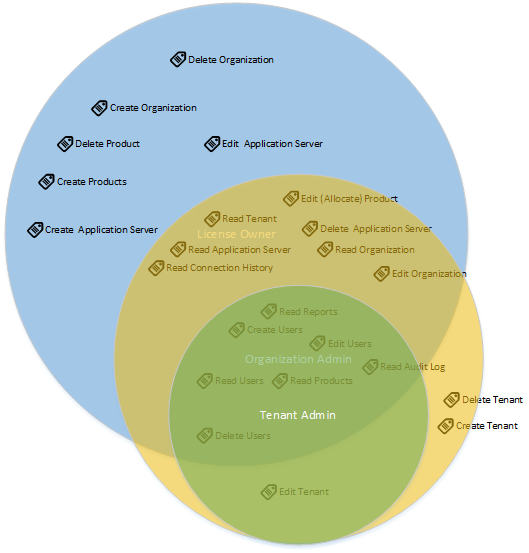
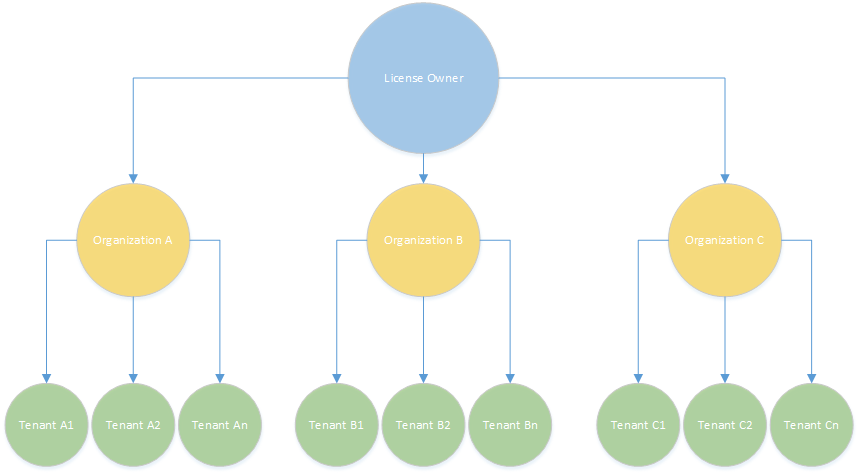
License Owner
The License Owner represents the product manufacturer. A person with this user role can do the following actions:
- Create and manage products and organizations
- Create user accounts with the same hierarchy level or Organizational level
- Create and manage application servers
- View a system wide audit log and license usage
Organization
The Organization represents the product reseller. A person with this user role can do the following actions:
- Manage existing and allocated products
- Create and manage tenants
- Create users with the same hierarchy level or Tenant level
- Remove application servers
- View audit log and license usage consumed by linked tenants
Tenant
The Tenant represents the product end consumer, who actually consumes the products/services distributed by the reseller and provided by the manufacturer. A person with this user role can do the following actions:
- View allocated (purchased) products
- Create users within the same company and hierarchy level
- View audit log and consumed license usage