Configuration - Desktop Connect Unified Agent
Tomcat configuration
Java memory configuration
- open “Configure Tomcat” from Windows Start Menu
- Select Java tab
- Set “Initial memory pool” to 1024 MB
- Set “Maximum memory pool” to 2048 MB
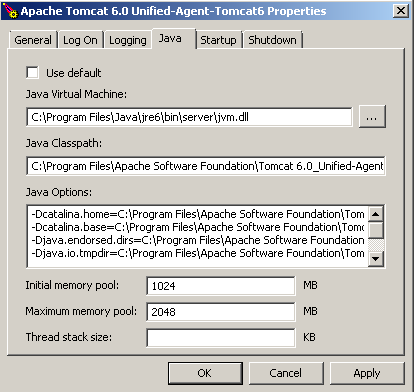
User settings:
- Open [Tomcat installation directory]/conf/tomcat-users.xml
- Setup users if needed
Location of configuration files
The location of configuration files should be:
%UA_FOLDER%\Config *or <Tomcat 8>/lib *
Set the UA_FOLDER variable to a path and copy "Config" folder found in the .iso, or copy the files into the Tomcat’s lib directory. This configuration will remain there after application updates.
Setting the "UA_FOLDER" to "C:/Geomant/Unified Agent" is recommended. Using the Tomcat lib folder is not recommended.
The available configuration files:
- ctiagent.properties
- apcagent.properties
- directory.properties
- database.properties
- eventservice.properties
- language.properties
- UAlog4j.properties
- extensions.properties
- recorder.properties
- GeoCCILib.properties
After configuration changes, you will need to restart the Tomcat service.
CTI connector configuration
The ctiagent.properities file contains settings related to the webservers CTI integration, controlling the address and port used for internal communication with the Geomant CCI Server.
Property |
Default value |
Description |
InsideNumLength |
InsideNumLength=4|5|6 |
Numbers that are internal extensions (agent id, skill, etc). do not need a prefix to be dialled; all other dialled numbers will be prefixed with number set for OutsideNumPrefix. List all number lengths used as extensions. |
OutsideNumPrefix |
OutsideNumPrefix=9 |
Prefix for dialling outside numbers |
KeyFile |
KeyFile=ctikeys.ky |
CTI key file, see key file documentation |
ForceAccept |
ForceAccept= “manualaccept” recommended for systems with auto-accept already configured on the CM for stations or agents |
If not empty then only one “inbound accept” method allowed. ForceAccept values:
|
AuxReasons |
AuxReasonCodes= 0|default;1|coffee;2|lunch;3|fire;4|flood |
the configured AUX reason codes are presented to the user when changing state to AUX |
AcwReasons |
AcwReasons=1|Success;2|Fail;3|Sale;4|Not Intreseted |
Configured ACW reason codes are presented to user when ending the after call worktime. If CwcEnabled is false, pressing one sets the agent to ready but is not saved. |
| ManualCallStates | ManualCallStates=all | States that manual calling is enabled in. List of values of: busy, ready, acw, or an aux reason code number. E.g: busy;1;2;3 - this will enable manual calls for the busy state and AUX if reason code is 1,2 or 3, but disable it for all other states. "all" enables it for all states |
ConferenceEnabled |
ConferenceEnabled=1 |
If this value is zero then conferencing feature disabled. ConferenceEnabled values:
|
AlwaysACW |
AlwaysACW=1 |
Sets additional state change triggers to acw. By default, only finishing a call from ACD while in Manual-in will set ACW state Values:
|
BlendSkills |
BlendSkills=11100 |
Managed PAB skills. If set to "true", the server will add skills on login and remove them on logout from the agent. Otherwise, set this to the VDN of the aquire skill used by PAB to disable automatic skill assignment. Calls coming from the set VDN or the configured automatically assigned skills will be recognised as aquire calls and have most call control features disabled for it. |
ExtensionListEnabled |
ExtensionListEnabled=0 |
If this value is zero or not exists then the “VDN name display” feature is disabled. Available values:
|
ExtensionRefreshInterval |
ExtensionRefreshInterval=60000 |
This property determines the extensions.properties cache update period in milliseconds. The application will read and cache the file in every determined milliseconds. |
| PopUpMode | none | Sets popup mode: none - no screenpop window - screenpop in a new popup window frame - UA opens a frame below the toolbar and navigates that |
| PopUpWinOpt | If PopUpMode is set to "window", the additional arguments passed to the javascript window.open() method, eg. no menu bar, cann't be resized, etc. For a full list of arguments, see http://www.w3schools.com/jsref/met_win_open.asp | |
| PopUpDefault | The default URL that appears between calls. | |
| PopUpUrl | Example: http://urlecho.appspot.com/echo?status=200&body=AgentID is: {agent}, station is: {station} | The URL with parameters that is popped for each call. Each parameter string (an identifier in bracets) gets replaced to the actual value of the call, or empty string if not applicable (e.g. a non-acd call has no distributing device, {distvdn} would be replaced with an empty string. List of valid parameters are: {station}, {agent}, {called}, {calling}, {farend}, {callid}, {uui}, {ucid}, {lastredir}, {distvdn}, {distaddr}, {delivacd}, {collectvdn}, {digits} If the UUI is comma separated list, "{uui<x>}" can be used, where <x> is the position of the string in the list (zero indexed). In this case the PopUpUUISeparator setting must be set to the separator character (usually a comma). |
PopUpUUISeparator |
, |
URL parameter {uui<x>} uses this to split the UUI to fields, see above. |
| HiddenButtons | List of buttons to be hidden from the main panel (e.g. if feature isn't used, or used through API only). Separator is "|" For example to hide Chat, directory, forwardwork and callbacks: |
|
| CwcEnabled | false | When set to true, the ACW code list marks the selected code, and saves it to a flat file when the agent becomes ready or gets another call. In this case, the panel is always available. |
GeoCCILib.properties file contains settings used by the JTAPI wrapper. It has two separate log files:
Property |
Default value |
Description |
JTAPIServer |
- |
Avaya AES IP address or host name |
JTAPIPort |
JTAPIPort=450 |
Avaya AES TSAPI port |
JTAPILink |
- |
CTI link identifier on AES/Telephony server, for example: AVAYA#S8300#CSTA#AES52 |
JTAPIUser |
- |
Name of the user used to connect to CTI link |
JTAPIPassword |
- |
Password of user used to connect to CTI link |
HuntGroups |
HuntGroups=2 |
Number of Hunt groups Geomant Desktop Connect GeoCCI Server service will monitor for agent login/logouts |
HuntGroup.[0-( HuntGroups-1)] |
HuntGroup.0=3002 HuntGroup.1=3013 |
Hunt group extensions |
VDNs |
VDNs=2 |
Number of monitored VDNs |
VDN.[0-( VDNs-1)] |
VDN.0=644004 VDN.1=644005 |
VDN extensions |
log4j.appender.R.File |
log4j.appender.R.File=log/GeoCtiSrv.log |
Location of log file |
log4j.appender.SR.File |
log4j.appender.SR.File=log/GeoCtiSrvStd.log |
Location of log file |
APC connector configuration
The apcagent.properies file contains settings related to the webservers APC integration.
Property |
Default value |
Description |
Dialer |
n/a |
APC Dialer IP address
|
Port |
Port=22700 |
Apc Dialer port |
BreakOverride |
BreakOverride=false |
BreakOverride disables agent from requesting breaks while in the queue of a job. Other settings related to the agents work process are job specific, and configured in keyfiles. |
DialerLogging |
False |
Enables APC server side logging |
DialerTimeZone |
GMT+1 |
Set this to the time zone your dialer is in. Any string java accepts can be set here. |
PopUpUrl |
TBA |
TBA |
PopUpParams |
TBA |
TBA |
| DisableChatSend | false | If set to true, the chat panel wont allow sending messages by disabling the button and chaging the text box to a warning |
| UseDataTransfer | false | Upload screen data to the datastore whenever a transfercall request comes in. The key is the called number + a semi-unique (rotating 0-9999 number by default) ID overdialed |
| TransferIdMax | 9999 | The max when ID returns to zero. Recommended to be set to (10^n) - 1 |
Datastore configuration
The datastore.properies file contains settings related to the webservers GeoDataStore integration.
| Property | Default value | Description |
|---|---|---|
| URL | - | The URL where the GeoDataStore is running. This is required for the call history, APC->CM data transfer (including IVA transfers), certain project specific features (Lowell) |
LDAP configuration
The directory.properties file contains the settings of the Directory search function and controls the way the softphone connects to the LDAP server specified. The directory module uses a preconfigured domain user to perform the queries requested by agents. Frequently used entries and entries that cannot be found in the LDAP server, can be added to the HuntGroups list, and will be returned by Directory search as if read from LDAP.
Property |
Default value |
Description |
Server |
LDAP server - ldap://<IP>:389 |
|
AuthMethod |
AuthMethod=simple |
The security level to use. Its value is one of the following strings: "none", "simple", "strong". If this property is unspecified, the behaviour is determined by the service provider. |
Principal |
Prinicpal=geomant\testuser |
The identity of the principal for authenticating the caller to the service. The format of the principal depends on the authentication scheme. If this property is unspecified, the behaviour is determined by the service provider. |
Credential |
Credential= |
The credentials of the principal for authenticating the caller to the service. The value of the property depends on the authentication scheme. For example, it could be a hashed password, clear-text password, key, certificate, and so on. If this property is unspecified, the behaviour is determined by the service provider. |
SearchBase |
SearchBase=OU=Users,OU=Geomant_HU,DC=geomant,DC=com |
the name of the context or object to search |
AttributesRet |
AttributesRet=displayName|Name;state|State;telephoneNumber|Phone |
the attributes returned from the directory. Name is the name displayed in the list, Phone is the number that gets called, state sets the state color indicator. |
Filter |
Filter=(&(objectClass=Person)((cn={0}))) |
the filter expression to use for the search; may not be null |
HuntGroups |
HuntGroups=HuntGroupA|123456;HuntGroupB|234545; |
List of commonly used entries read from here instead of actually using LDAP. These don't have to exist in the LDAP server, |
Enabled |
Enabled=false |
This enables LDAP, so it is searched when a directory search is requested by agents. |
SSOEnabled |
SSOEnabled=false |
If enabled, the server will try to use remote user to find a matching LDAP entry (i.e. the user's profile) and use fields in that entry to fill out the login form. |
SSOFields |
SSOFields=cti_agent|AgentID;cti_ext|Phone |
Field mappings. Valid keys are: apc_agent, cti_agent, apc_pw, cti_pw, apc_ext, cti_ext, apc_enabled, cti_enabled, acd_switch, cti_monitor *_enabled, cti_monitor must be "true" or "false". |
| SSOFilter | SSOFilter=OU=Users,OU=Geomant_HU,DC=geomant,DC=com | Root of the search for the user profile. |
External database configuration
The database.properties file contains the settings of the Directory search function and controls the way the softphone connects to the external database specified. The database module uses a preconfigured database user to perform the queries requested by agents for external contacts.
Property |
Default value |
Description |
Enabled |
False |
This enables the DB integration, so it is searched when agents request a directory search |
Username |
- |
Username for authentication |
Password |
- |
Password for authentication |
JDBC_Driver |
com.mysql.jdbc.Driver |
Driver for the database |
DB_URL |
- |
Address of the database |
Query |
SELECT fullname, phone1, status1 FROM users WHERE fullname LIKE '%{0}%'; |
A valid SQL query, where {0} is replaced by the agents directory search string |
FieldMap |
name|fullname;phone|phone1;status|status1 |
name|<field1>;phone|<field2>;status|<field3>; where field1-3 are fields returned by the query |
Log configuration
The UALog4j.properties file contains the settings of the application logging. Details can be found here:
http://logging.apache.org/log4j/1.2/manual.html
Configure a logger for "unifiedagent". Configuring antoher for "cwclogger" is required if ctiagent.properties/CwcEnalbed is true, otherwise its optional (leave it at default). The sample file contains an example for both.
Sample file, also included in the install package:
log4j.logger.com.geomant=debug, unifiedagentlog4j.logger.unifiedagent=debug, unifiedagentlog4j.logger.cwclogger=debug, cwcloggerlog4j.additivity.unifiedagent=false# Consolelog4j.appender.stdout=org.apache.log4j.ConsoleAppenderlog4j.appender.stdout.layout=org.apache.log4j.PatternLayoutlog4j.appender.stdout.layout.ConversionPattern=%d{dd/MM/yyyy HH:mm:ss} %5p - %m%nlog4j.appender.unifiedagent=org.apache.log4j.RollingFileAppenderlog4j.appender.unifiedagent.File=C:/Geomant/Unified Agent/Logs/UA_DEBUG.loglog4j.appender.unifiedagent.Append=truelog4j.appender.unifiedagent.MaxFileSize=20MBlog4j.appender.unifiedagent.MaxBackupIndex=9log4j.appender.unifiedagent.layout=org.apache.log4j.PatternLayoutlog4j.appender.unifiedagent.layout.ConversionPattern=%d{yyyy-MM-dd HH:mm:ss} %5p [%t] - %m%nlog4j.appender.unifiedagent.Encoding=UTF-8log4j.appender.cwclogger=org.apache.log4j.DailyRollingFileAppenderlog4j.appender.cwclogger.File=C:\\Geomant\\Unified Agent\\Logs\\CWC.loglog4j.appender.cwclogger.Append=truelog4j.appender.cwclogger.DatePattern='.'yyyy-MM-ddlog4j.appender.cwclogger.layout=org.apache.log4j.PatternLayoutlog4j.appender.cwclogger.layout.ConversionPattern=%d{yyyy-MM-dd HH:mm:ss},%m%nlog4j.appender.cwclogger.Encoding=UTF-8
Modify only these keys: log4j.appender.cwclogger.File=<the actual path to the UA folder, if not the default>\CWC.log log4j.appender.unifiedagent.File=<the actual path to the UA folder, if not the default>\UA_DEBUG.log log4j.appender.unifiedagent.MaxBackupIndex=<increase for large installations, up to 200)
Language configuration
If multiple languages are available, the language.properties contains the id and display name of those languages. For this version the only available language will be English.
Folder permissions
Give full control to the service running user for the logging directory (UALog4j.properties, GeoCCILib.properties)