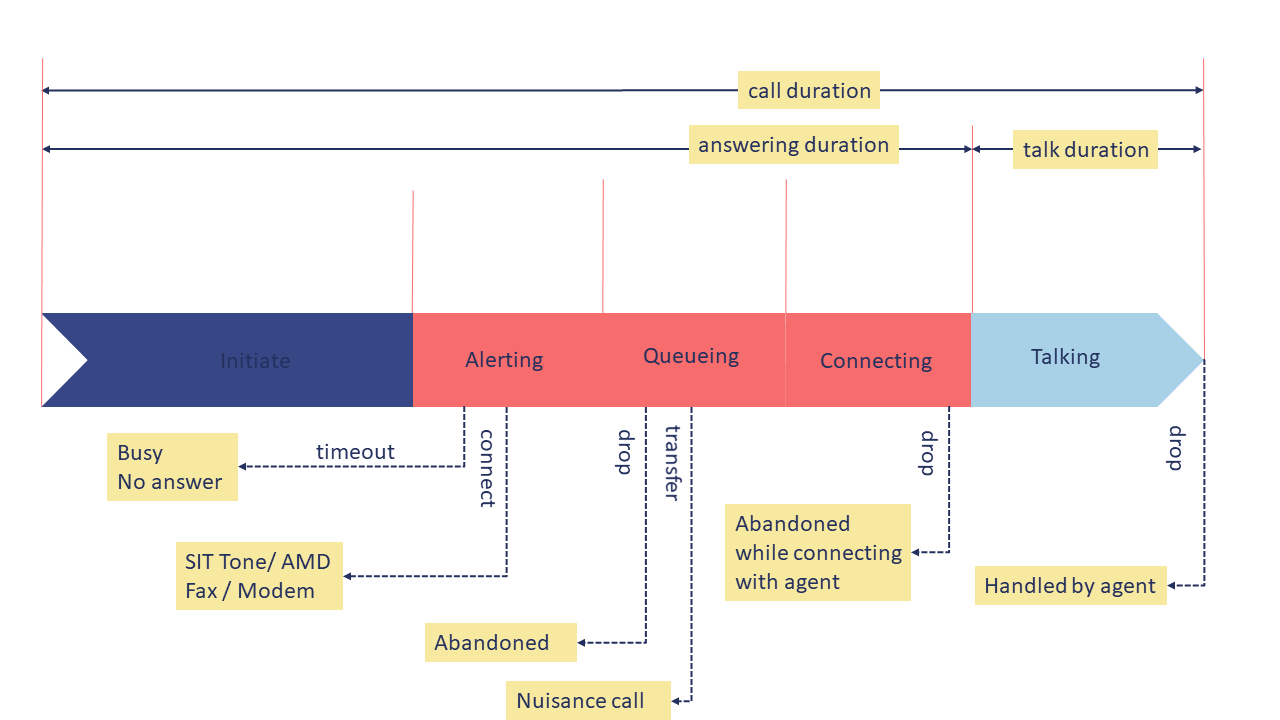Contact Expert v7.1 for Skype for Business Server
Understanding Contact Expert Call States
Call States
During its life-time, a call is going through several distinct states. Some of which are the subject of service level targets thus have critical significance in reporting. Some states are closely related to the corresponding agent states, but others don’t have agent state equivalent.
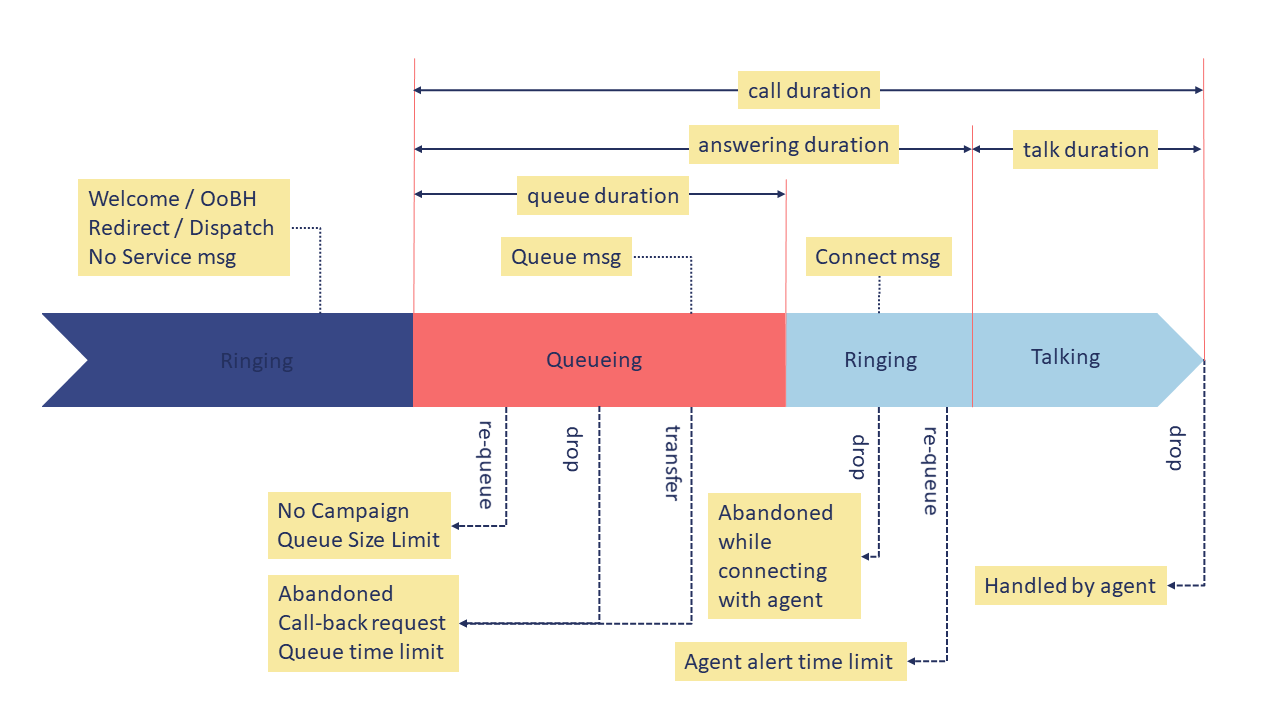
Calls waiting in queue are marked with the term “Inbound Request”.
Outbound calls have a different call setup logic. Preview tasks are presented to the agent and then agent initiates the dialing towards the customer. Automatic call initiation after a predefined preview time can also be configured.
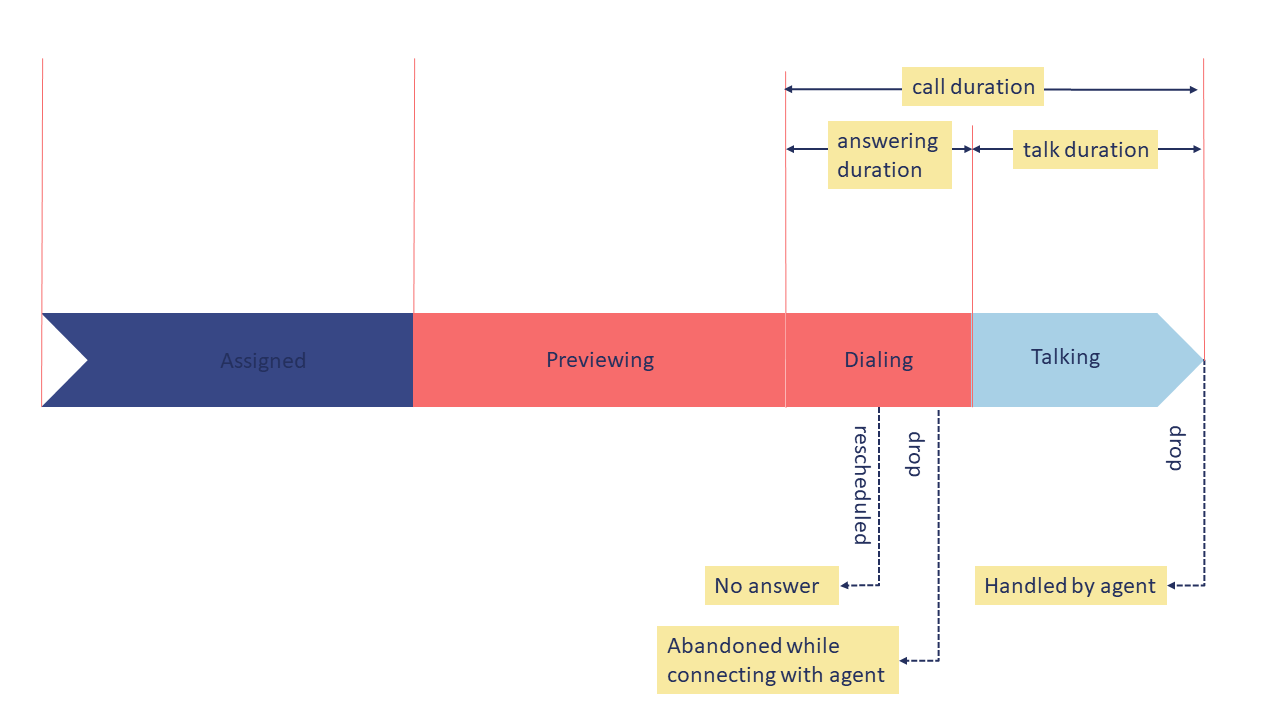
Outbound calls in a Progressive mode campaign are initiated by the server; agents receive tasks that where the called party is already connected. During the dialing process the agent is in active state, but reserved for the initiated outbound call. If at this state the agent logs out or goes for break, the outbound call will fail potentially as a nuisance (unsolicited) call.
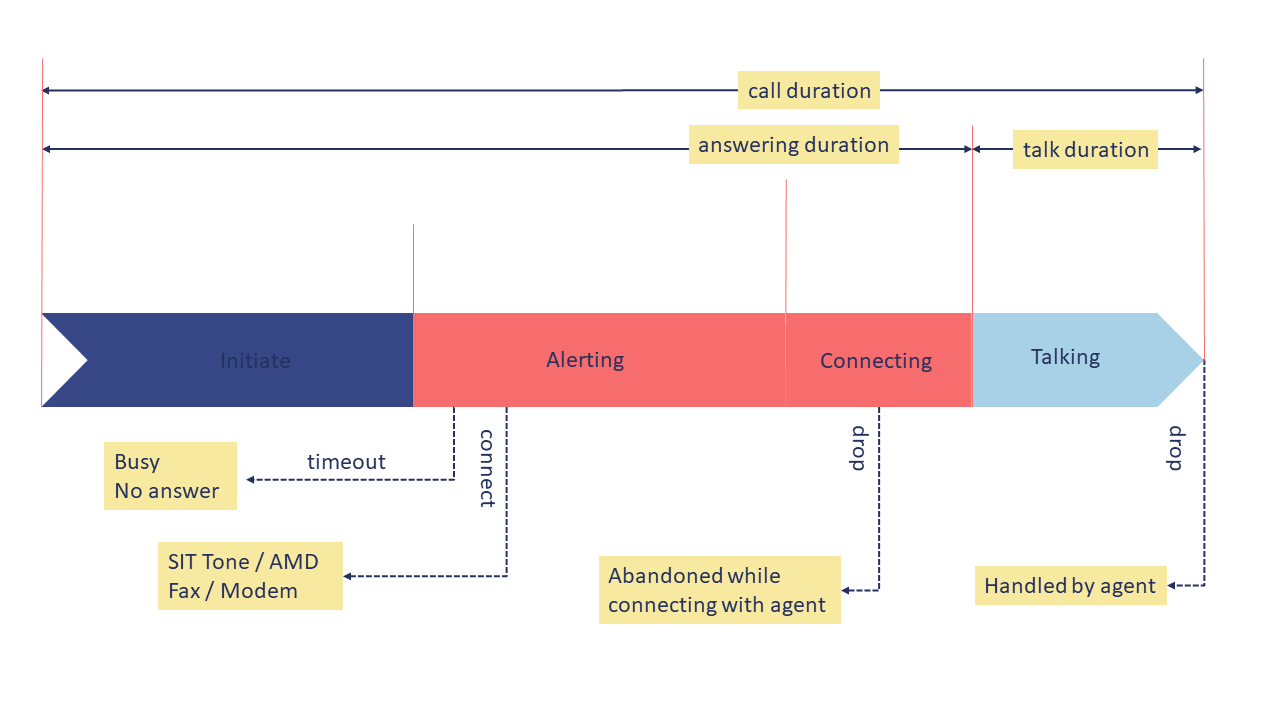
Outbound calls in a predictive mode campaign are initiated by the server and only established and classified calls are delivered to the agent, agents are not pre-reserved for predictive outbound calls, the system will queue the call to the next available, in case the queue time reaches the nuisance limit the outbound call is transferred to a new destination.