Licenses
Contact Expert v6.1 for Skype for Business Server
Here you can check the status of existing the licenses of you environment.
Navigate toInfrastructure→General Infrastructure→Licenses.
There are three properties displayed at the top of the page:
| Server FQDN | FQDN of the CE Core Host on which the license is used. |
| License | Absolute path for the license file on the CE Core Host. |
| Restriction | MAC address of the CE Core Host which the license will be restricted to. |
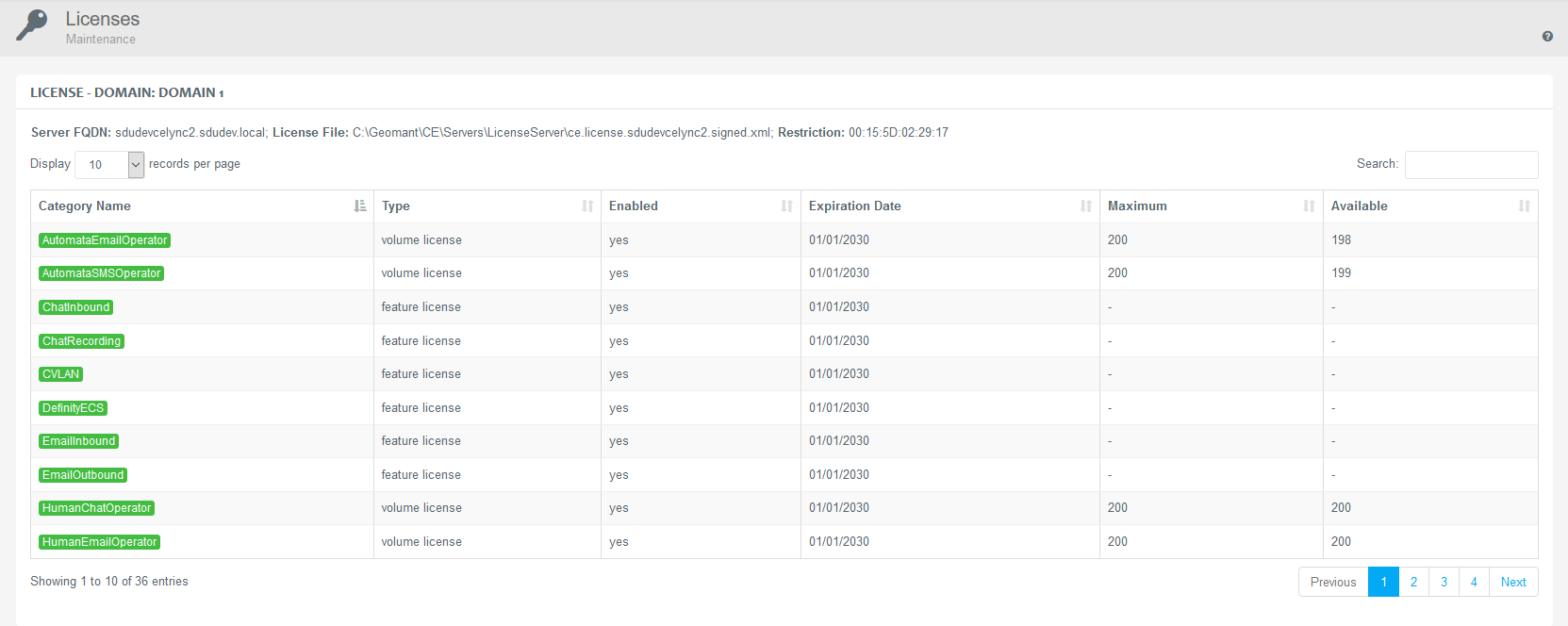
There are six columns in the table with the following meanings:
| Category Name | Name of the license category. The name is in a green box in case the license is available (enabled, not expired and still has available license) otherwise it is in a red box. |
| Type | Type of the license. There are three available types:
|
| Enabled | Shows whether the feature is enabled. |
| Expiration Date | Date of the expiration for the license. |
| Maximum | Quantity you can use with the current license. |
| Available | Remaining quantity you can still use with the current license. |