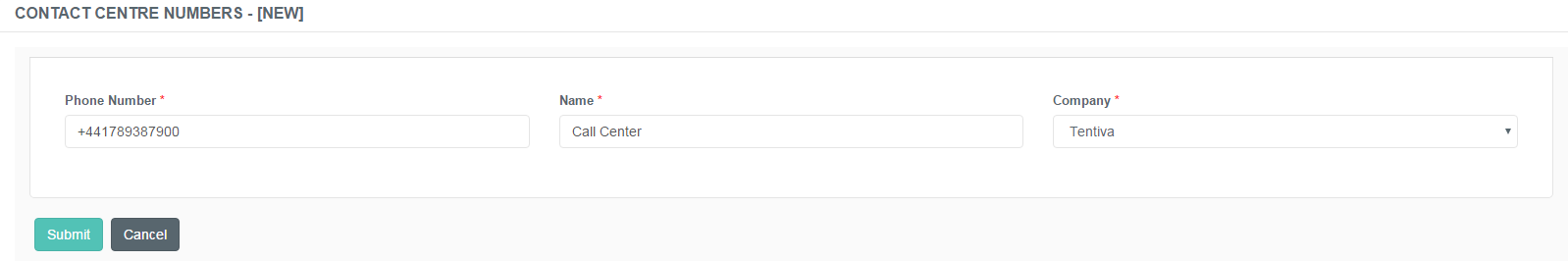Administration of Contact Centre Numbers
Purpose of this Guide
This guide describes the steps of creating and maintaining the phone numbers related to the different service queues.
Contact Centre Numbers
A Contact Centre Number is a phone number which is associated with a specific service queue. Customers will receive the callbacks from this number regarding their inquiry or existing case if they registered a callback request in the particular queue.
This page displays a list of existing contact centre numbers registered in the system.
Available Features are dependent on User Roles
Possible actions to take are dependent on the role assigned to a specific user account.
Deletion and Editing are Disabled
Please note that editing and deletion of a phone number entry causes the loss of related historical callback data, therefore both editing and deletion are disabled by design.
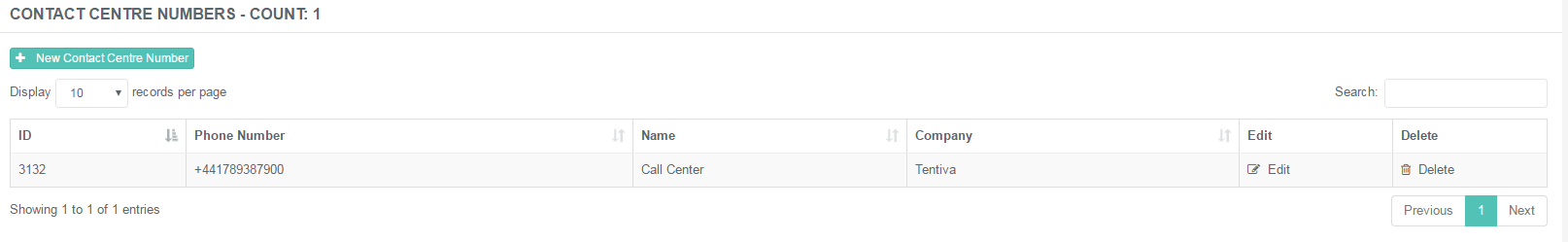
Creating a New Contact Centre Number
Follow the steps described below in order to create a new contact centre number.
Creating a New Contact Centre Number
Navigate to Callbacks → Contact Centre Numbers.
Click on the +New Contact Centre Number button in order to create a phone number entry for a specific service queue.
Fill in the details described below.
- **Phone Number**: Specify the phone number of the queue that
will receive the calls. It must start with '+' and the
international country code.
- **Name**: Specify a unique designation of the phone number.
- **Company**: Choose the company related to the phone number.
- Click **Submit **to save the new item.