Administration of Callback Slots 2
Purpose of this Guide
This guide describes the steps of creating and maintaining the callback slots registered on the admin console.
Callback Slots
A callback slot is a defined interval designated for the determination of the operating hours of a specific company. A capacity value is assigned to each interval which refines the operating capability of the CC. The Opening Hours function of a Service Queue defines whether and when a CC is open or closed, while the callback slot clarifies whether the available capacities in that time frame are enough to handle one more callback or not.
Callback slots are related to the configuration of service queues - it has relevance when requesting a scheduled callback. The IVR offers 3 callback slots based on the configuration provided on this page in case a scheduled callback request.
Creating New Callback Slot Entries
Callback slots are predefined templates configured, guidelines as to how the system should prepare the callbacks for particular companies.
Creating a New Callback Slot
Navigate to ***Callbacks → Callback slots***.
Use the +New Timeslot Template to open the entry form.
Specify the details described below.
Click Submit.
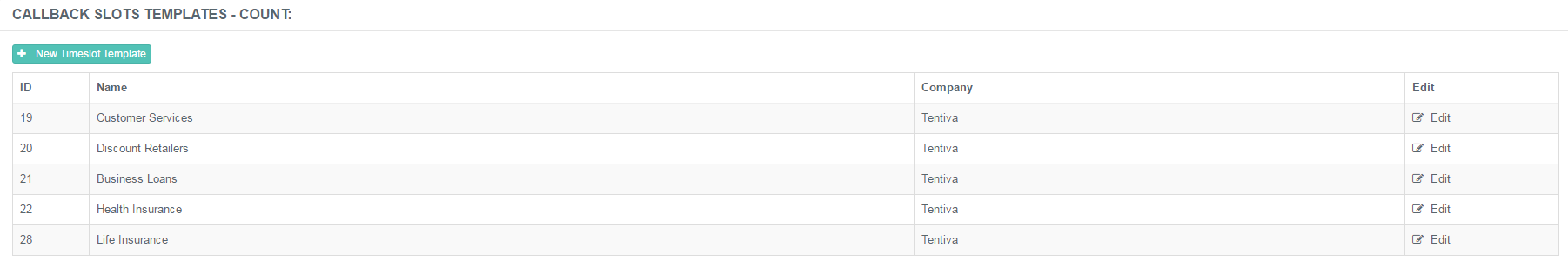
General Properties Tab
| Name | Specify the name of the time-slot template. |
| Time Zone | Select the timezone associated with the related service queue. |
| Company | Select the associated company. |
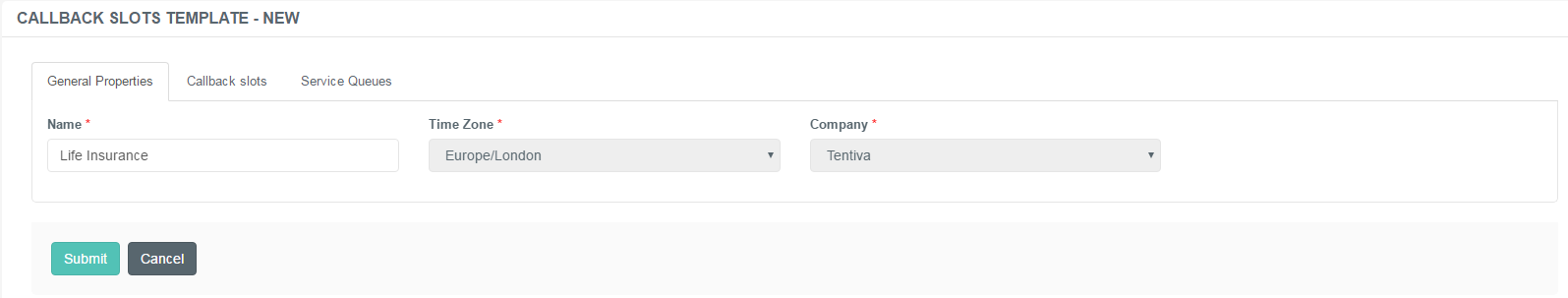
Callback Slots Tab
This tab represents the time-slot templates that can be set according to the related Service Queue's business hours.
| Time From | Set the start of the opening hours to generate the slots according to it. |
| Time To | Set the end of the opening hours to generate the slots according to it. |
| Set Callback Slot Interval (mins) | Specify the time frame of the callback scheduler in minutes. If there are no callback slot templates added for this specific service queue, the system prompts with the following warning: There are no call back slots created, please create call back slot template below. |
| Set Default Capacity | Specify the number of callback requests the system will allow for the defined interval. |
The timeslots can be deleted manually after generating the template.
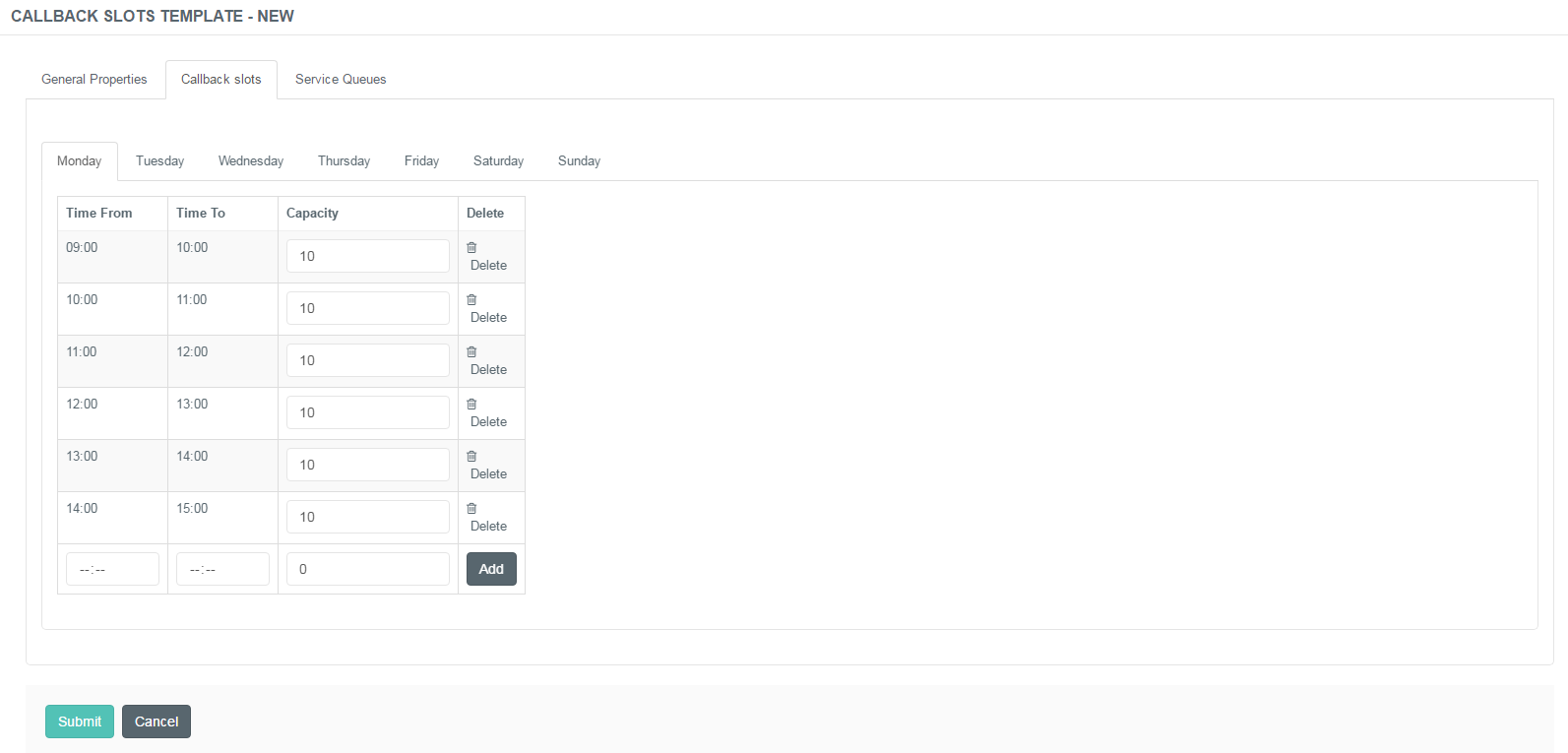
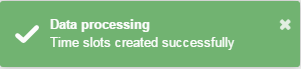
Service Queues
The list of associated service queues is displayed here.
Service Queues can be attached to the timeslots in the related Service Queue's 'Schedule Call' tab.
Assigining Callback Slots to Service Queues
Navigate to the Callbacks → Service Queues list.
Select Edit of the preferred Service Queue.
Select the related time-slot template entry from the Callback Slots Template drop-down list.
Click Submit.
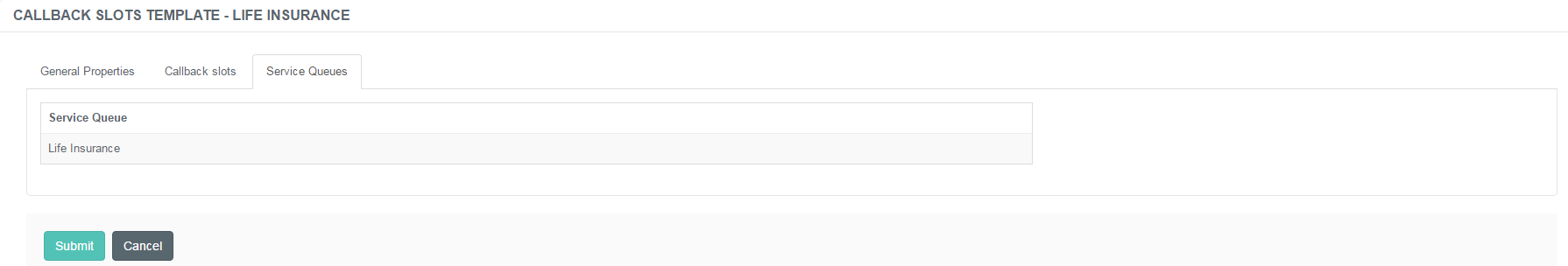
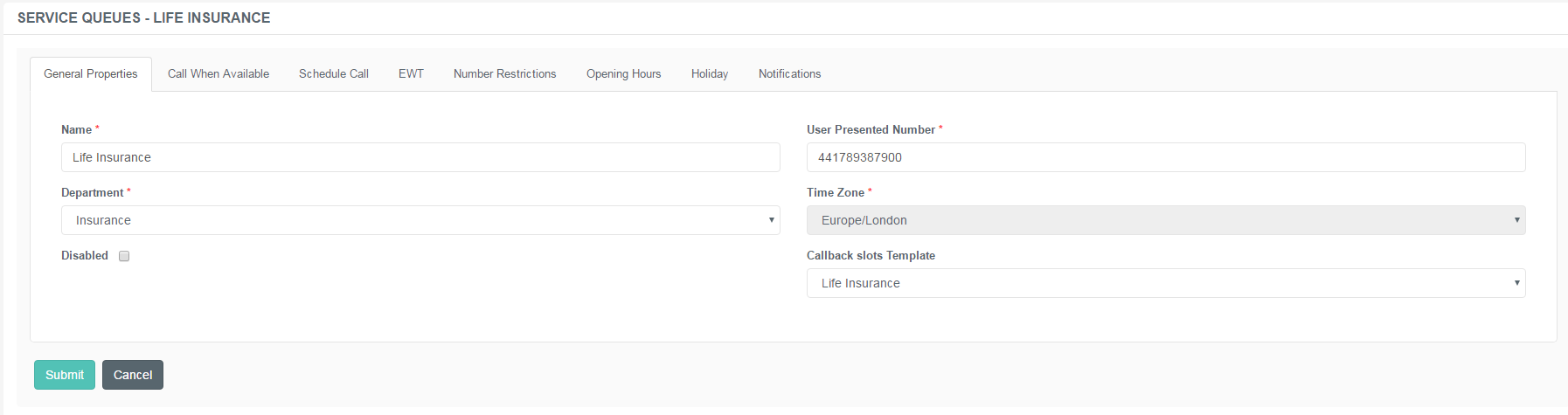
Relevance of Opening Hours
Consider proper Opening Hours for the Callback Slots
The proper configuration of Opening Hours is also relevant, as the callback slots will be created according to these settings.
If a Call Center is open Monday-Friday 9 AM-7 PM, the callback slots will be only applied to these intervals.