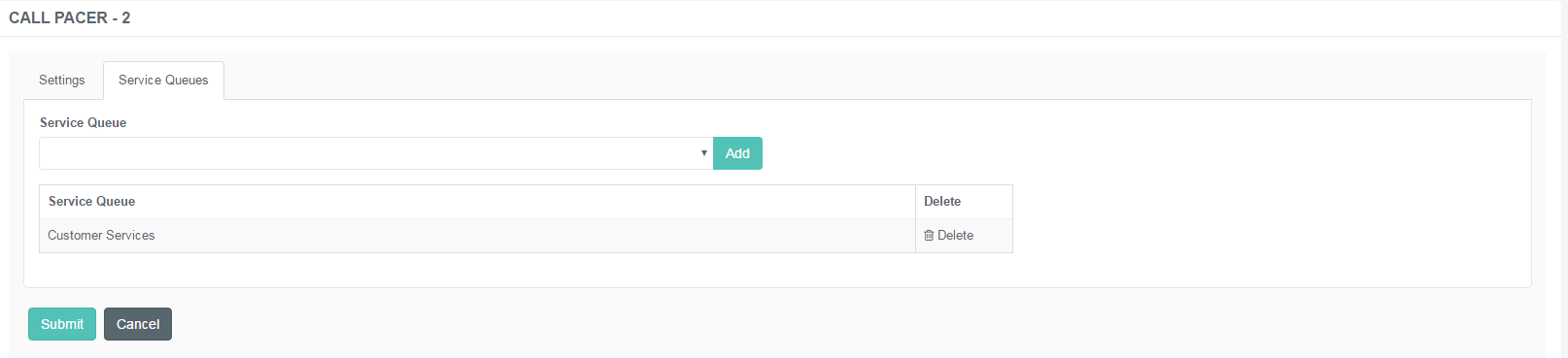Administration of Call Pacers
Purpose of this Guide
This guide describes the steps of creating and maintaining call pacers registered on the admin console.
Call Pacers
Call pacing is an option to set to avoid a heavy flood of inbound calls in your call center. It is possible to keep the contact center as orderly as possible by setting the capacity of certain service queues and to avoid an overwhelming quantity of calls on a specific service line.
The related Service Queue(s) need to have the Schedule Call feature enabled!
Creating a New Call Pacer
Creating a New Call Pacer
Navigate to Callbacks → Call Pacers.
Use the +New Call Pacer button to open the new entry creation form.
Specify the details described below.
Click Submit to save the changes.

A call pacer has the following specifications:
Settings
| Interval | Specify the time frame within which the defined number of calls are allowed to reach the Contact Center. |
| Capacity | Specify the number of calls that are allowed to reach the Contact Center in the defined interval. |
| Company | Select the associated company of which owns the specific service queue. |
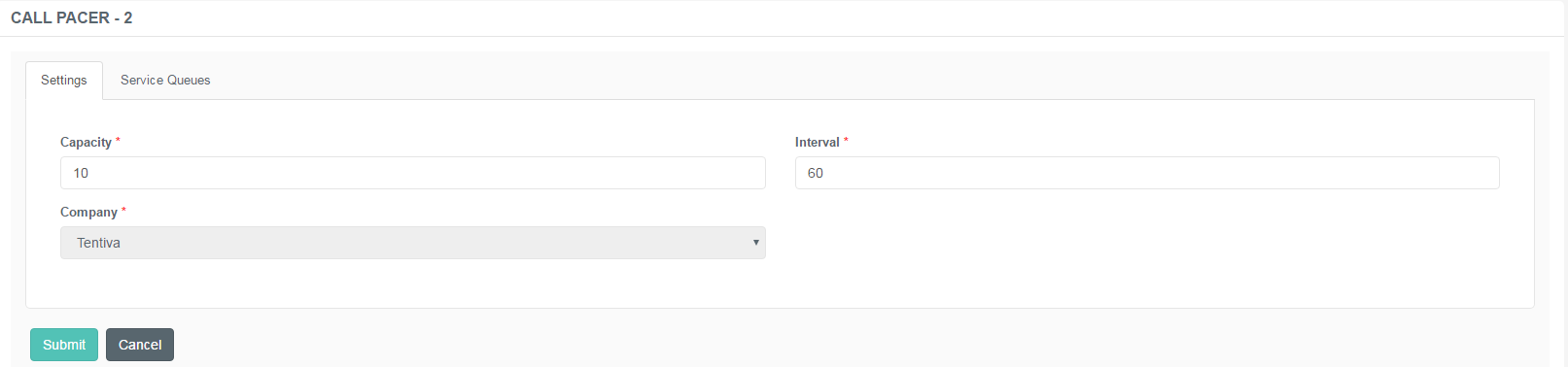
Service Queues
| Service Queue | Select the service queue that will be affected by the restrictions. |
It is possible to assign several service queues to the same pacing options.