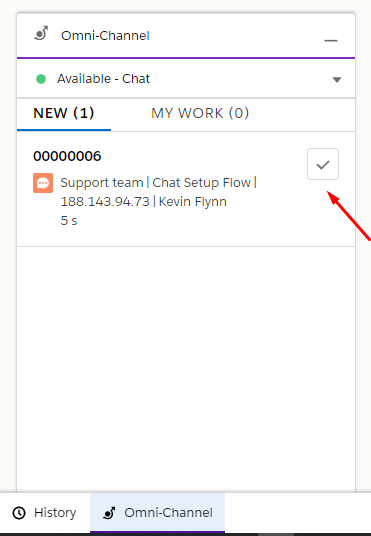Setup a Salesforce live agent (Chat) connector
- In the lightning interface go to the setup
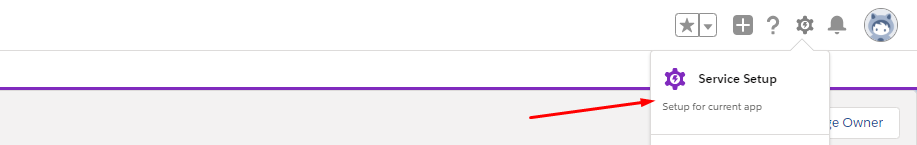
- Go through the chat provision helper
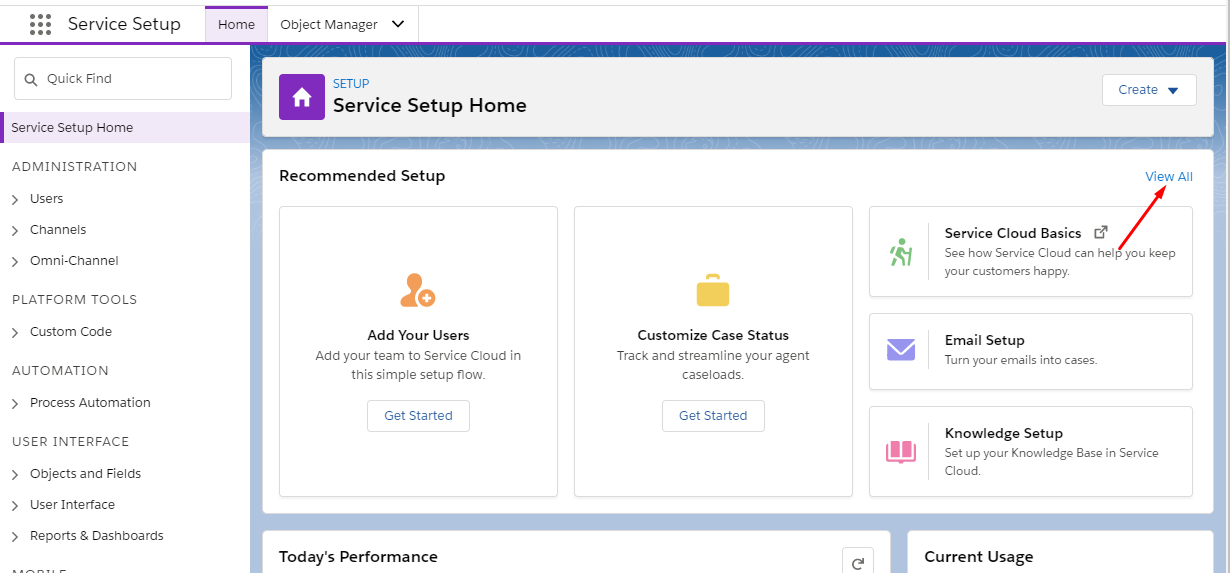
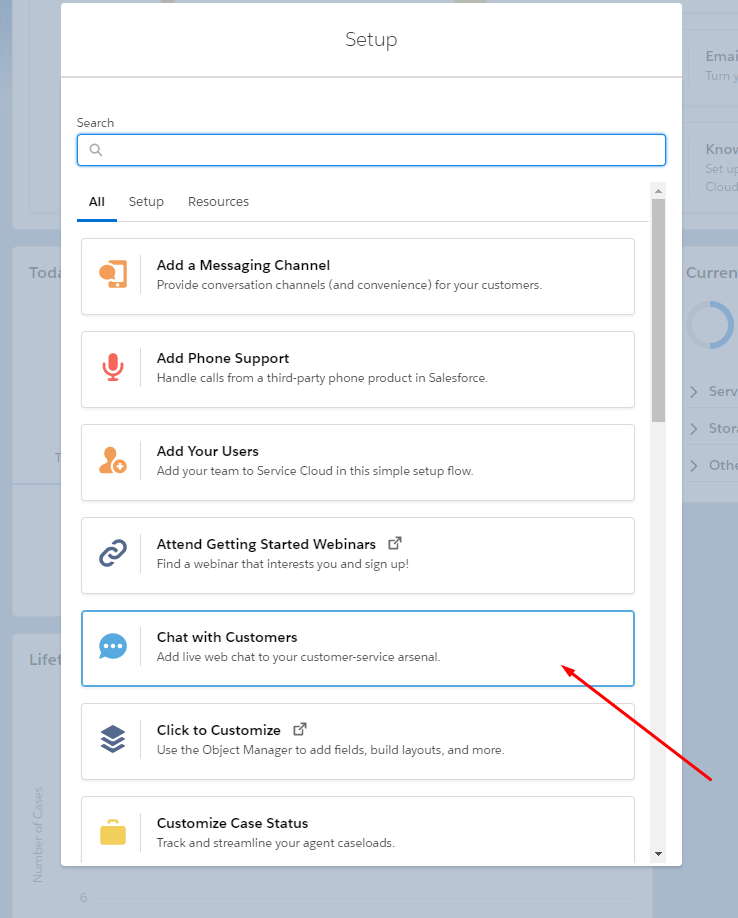
- When the stepper has finished copy the generated code into the clipboard
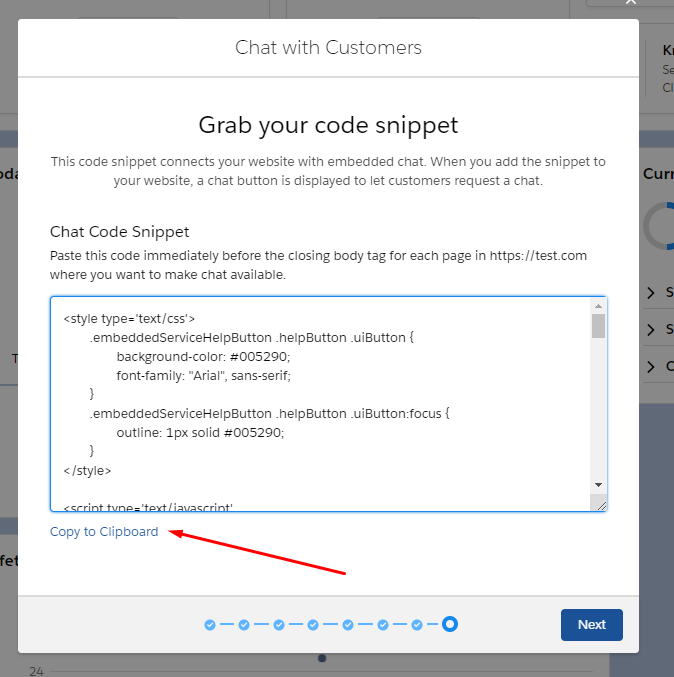
- Note down the buttonId, deploymentId, baseLiveAgentURL . You will need this values later.
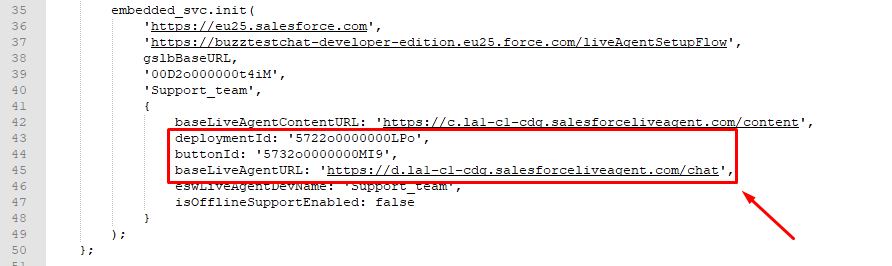
- Go to the Company Information page
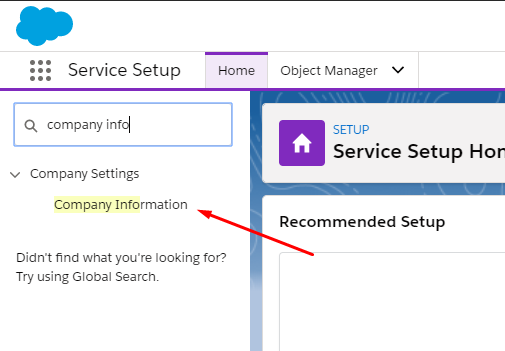
- Note down the Organization ID
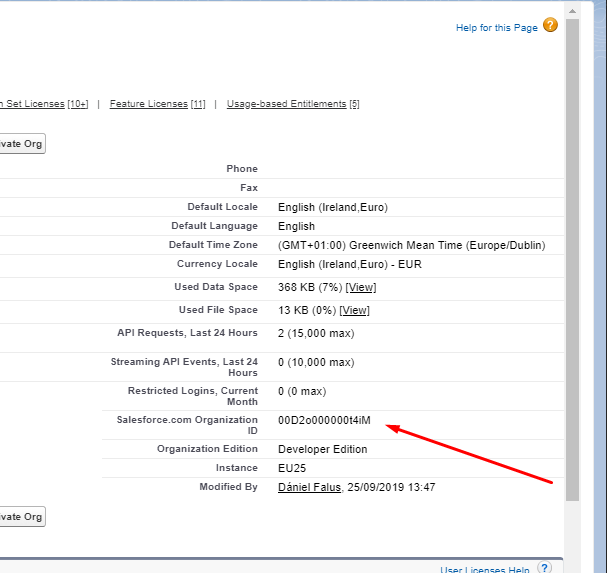
- Go to the Buzzeasy Portal/Digital/Workflows page
- Create a new workflow
- Choose the Salesforce Agent Channel Connector
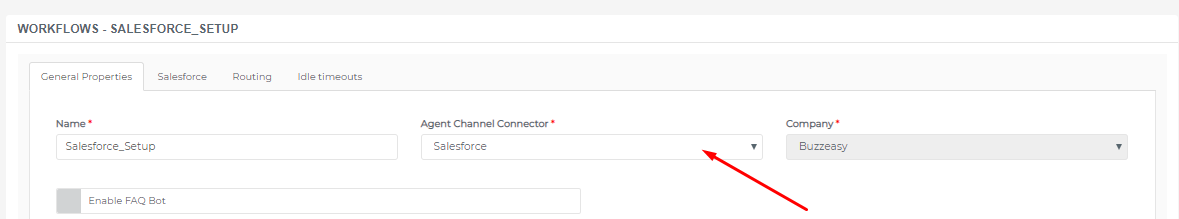
- Paste the values into the fields
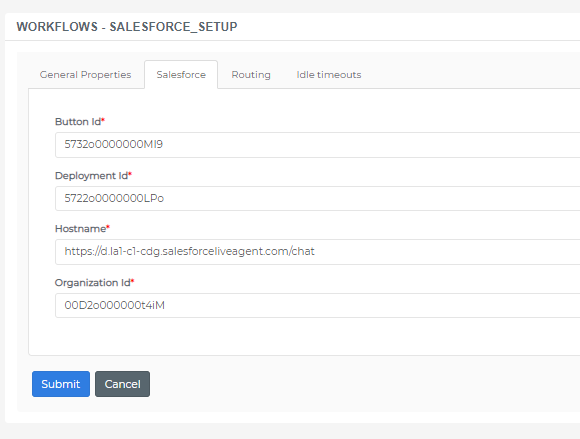
- In the Salesforce lightning page (homepage) go the the apps
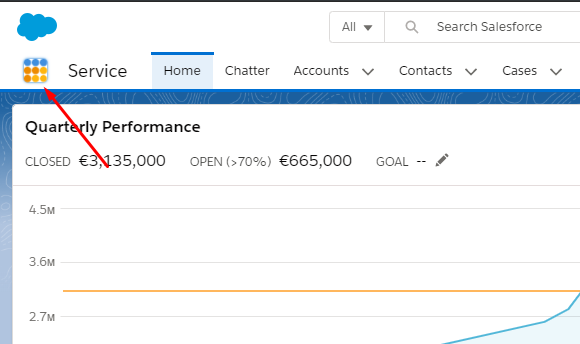
- Choose the Service Console
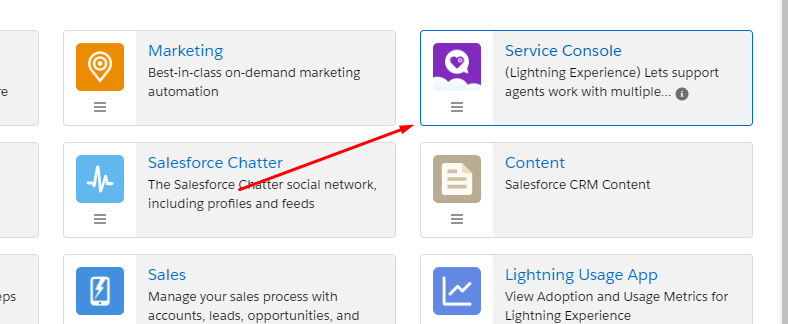
- In the Service Console click the Omni-Channel at the bottom.
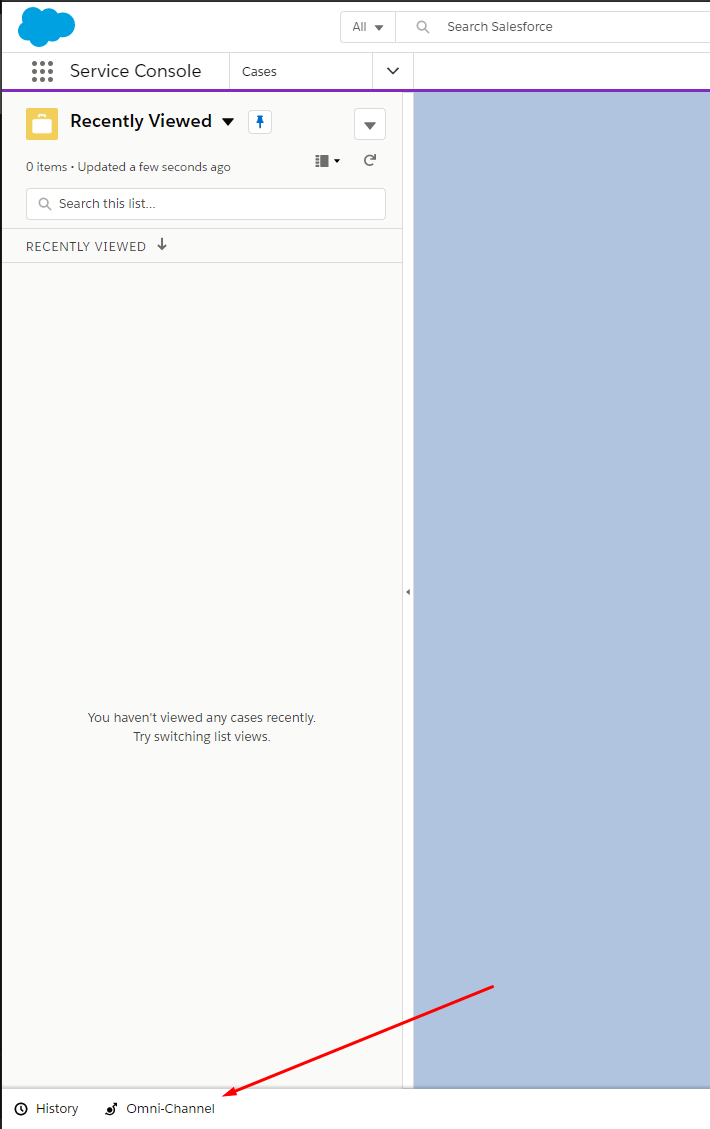
- Make yourself available
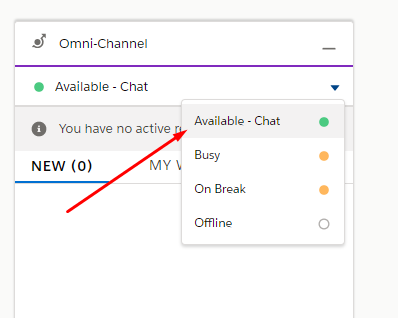
- You can start accepting chat request now.